
格式化数据网格 |

|

|

|
|
|
格式化数据网格 |

|

|

|
格式化数据网格
|
|
||
要格式化Data Grid(数据网格),右键点击它,然后从弹出菜单中选择Format(格式)。使用Parameters to Display(要显示的参数)选项选择要在数据列里显示的参数(图17.6)。要显示所选列,可选择Only the items checked below(仅以下所选项目)或者All items except those checked below(除了以下所选项目之外的所有其它项目),然后选择相应的项目。
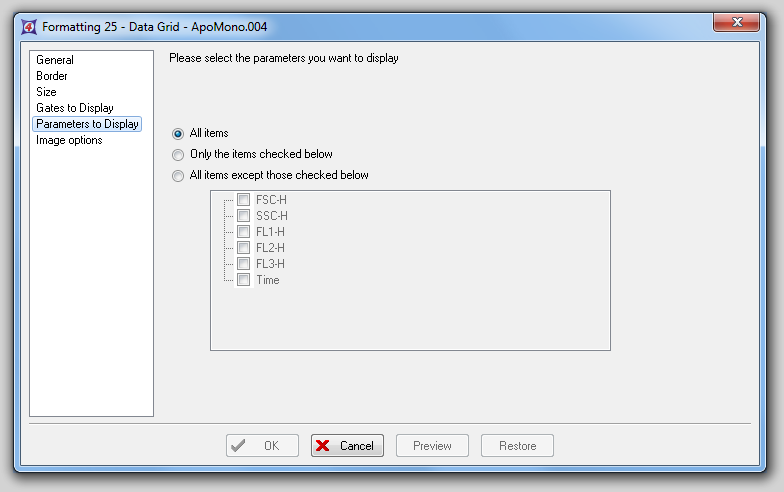
图17.6 Showing and Hiding Columns in a Data Grid (显示或隐藏数据网格中的列)