逗号分隔值/分隔符文件(.csv)
FCS Express 5支持导入作为Comma Delimited files(逗号分隔文件)存储的数据(*.csv格式)。
储存于.csv格式的文件必须包括针对每个参数的标题行,每个参数包括一个参数描述符、每个参数创建的值的逗号-分隔列表,如图24所示7。

Figure 24.7 - A comma-separated value (.csv) file created in the proper format for import to FCS Express Version 5.
Comma Delimited files(逗号分隔文件)可以被打开,然后在FCS Express中使用,方式如下:从任何一个Select a Data File dialog(选择一个数据文件对话框)中的Files of type(文件类型)下拉列表中选择Comma Delimited files (*.csv)(逗号分隔的文件)(图248)。.
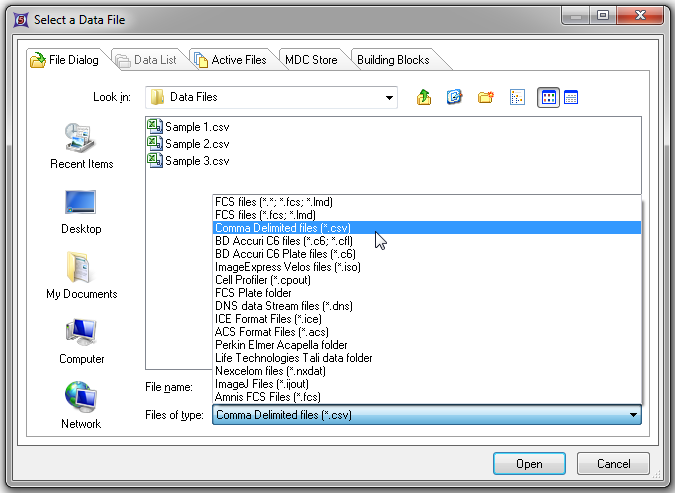
Figure 24.8 - Choosing the Comma Delimited files (*.csv) file type in the select a data file dialog.
一旦一个文件被选中,其可作为一个绘图插入到FCS Express中进行分析(图249)。
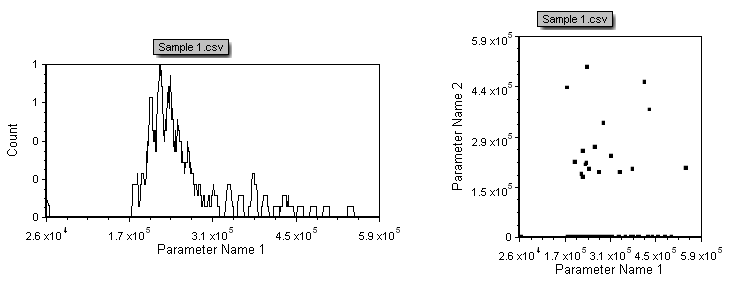
Figure 24.9 A comma delimited value file opened in a histogram and dot plot.
