从单个文件导出FCS文件数据
要从一个打开的FCS文件导出数据,使用Data(数据)标签→Save(保存)/Load(加载)→Export(导出)命令来调出Export Data(导出数据)对话框(图175)。
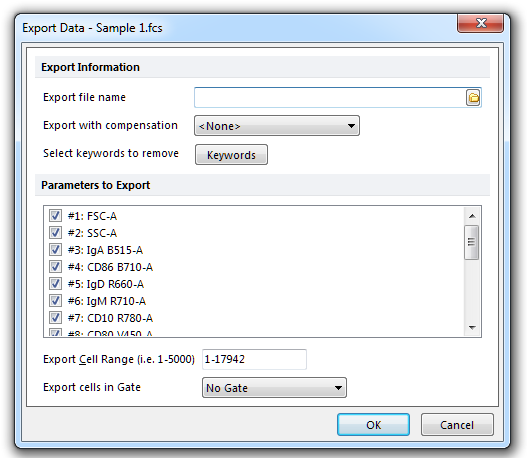
Figure 17.4 Export Data dialog
必须为要导出的数据指定一名字和文件类型。建议点击Export file name(导出文件名)域右边的文件夹图标。这将调出一Save As(保存为)对话框(图176),在此,用户可选择文件保存于哪个文件夹,为文件输入一个名字,然后从下拉列表中选择文件类型。
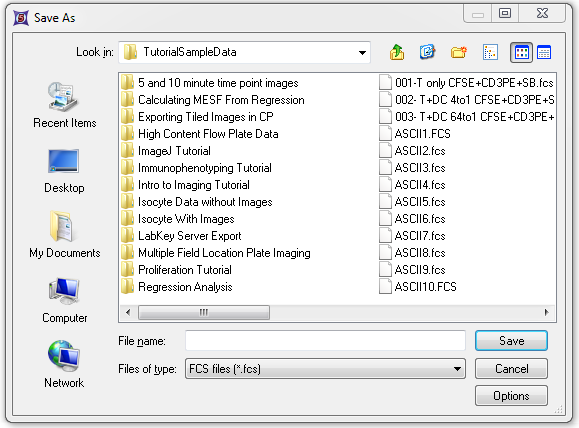
Figure 17.5 - The file export Save As dialog. Note the files of type dropdown list and Options button.
此Options(选项)按钮将允许用户为数据格式设置特异性选项,如图17所示7。
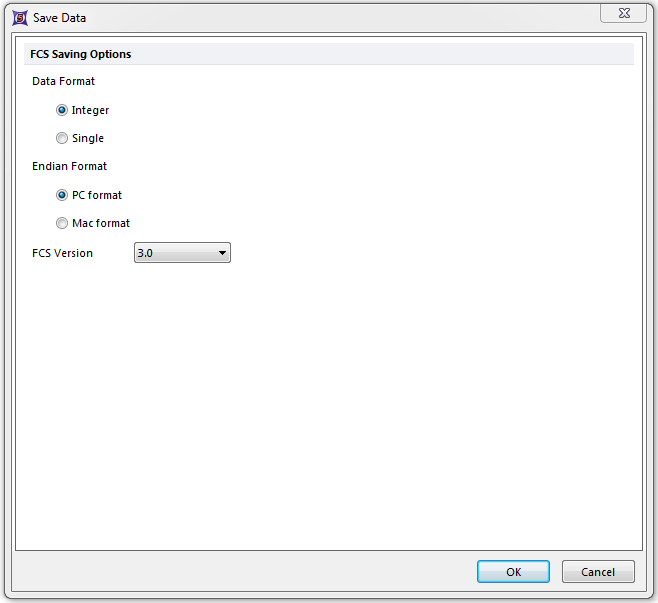
Figure 17.6 - The Save Data dialog allows you to choose the format of the data file saved.
可以把数据导出为文本文件(*.txt)、逗号分隔文件(*.csv)、制表符分隔文件(*.tab)、空格分隔文件(*.prn)、FCS文件(*.fcs)或者DNS数据流文件(*.dns)。设置好文件名和类型后,点击Save(保存)。
可从Export with compensation(带有补偿导出)下拉列表选择导出时是否带有补偿。如果正在导出的文件有补偿定义,这些补偿定义可在列表上选择。使用Keywords to remove(删除关键字)按钮,可从导出中删除关键字。
有很多选项可决定具体要导出的数据:
| • | 从Parameters to Export(要导出的参数)列表框选择要导出哪些参数。 |
| • | 在Export Cell Range(导出单元格范围)域输入要导出的单元格。格式是[first cell number-last cell number(第一个单元格编号-最后一个单元格编号)]。默认设置是,文件中第一个单元格编号到最后一个单元格编号。 |
| • | 使用Export cells in Gate(导出门中的细胞)下拉列表,只导出指定门中的细胞。 |
一切就绪后,点击OK。
