应用Parameter Math(参数数学)
来自于Parameter Math(参数数学)新参数目前可以用于FCS Express中任一点图或数据网格,并且可以从可用参数列表选择这些参数(图29.10下方)。请注意每个点图或选定的数据网格仅可一次应用一个转换。
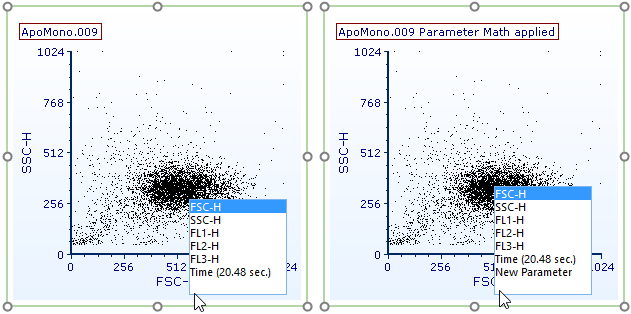
Figure 29.10 - Parameters created in Parameter Math can be accessed as standard parameters
一旦Parameter Math(参数数学)用于定义新参数,该参数可应用于FCS Express中任意点图和数据网格。标准圈门和统计可用于研究Parameter Math(参数数学)的结果。
注:当应用Parameter Math(参数数学),下一个“Parameter Math(参数数学)应用”会出现在点图标题上。将出现在该绘图的标题中。
Parameter Math(参数数学)可用于与1D和2D点图,通过下方方法:
| • | 拖放一个参数数学从转换导航处到目的点图(图29.11). |
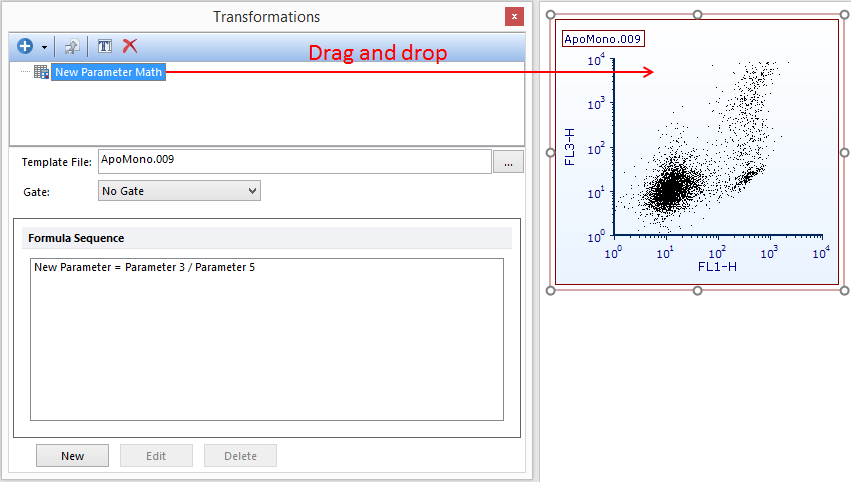
Figure 29.11 - Applying parameter math to a plot by dragging from the Transformations navigator to the plot (red arrow).
| • | 进入Formatting Overlays Dialog (格式化叠加图层对话框)选择Parameter Math(参数数学)来使用从Transformation(转换)下拉菜单中获得(图29.12). |
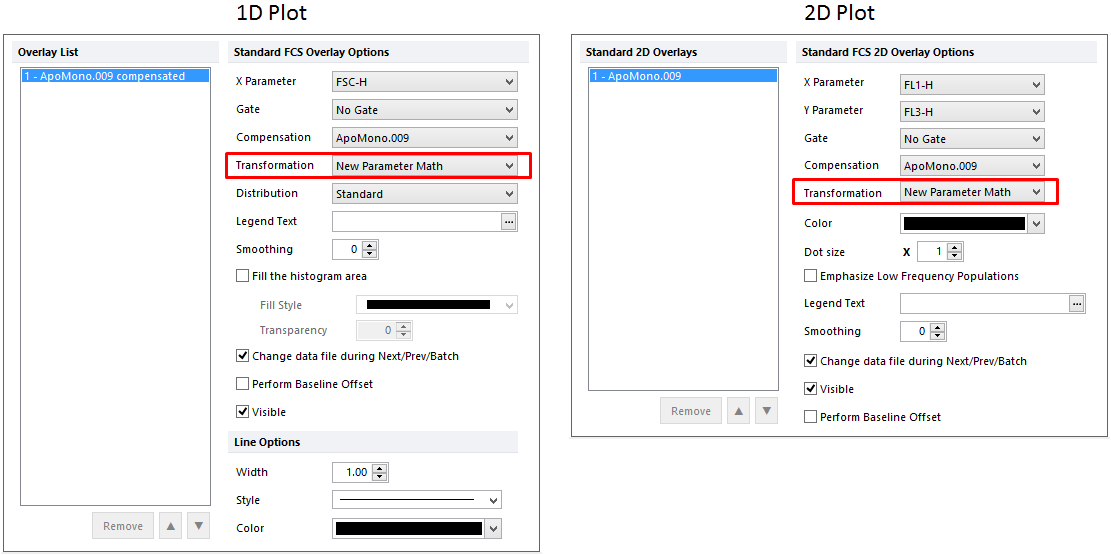
Figure 29.12 - Applying parameter math to 1D (left) or 2D (right) plots by selecting the parameter math in the Transformation drop down from the Formatting Overlays dialog.
Parameter Math(参数数学)可以通过任意以下方法用于数据网格:
| • | 拖放一个参数数学从转换导航处到目的点图(图29.13). |
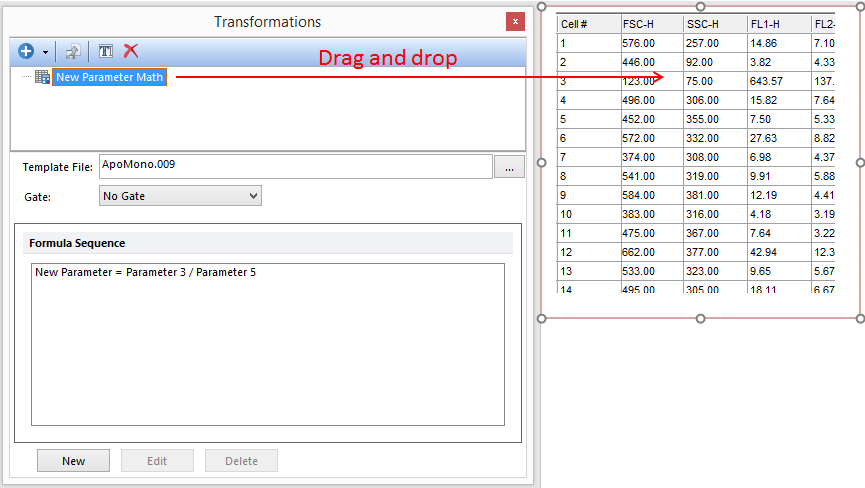
Figure 29.13 - Applying parameter math to a plot by dragging from the Transformations navigator to the data grid (red arrow).
| • | 进入 Formatting dialog(格式化对话框)来完成常规选项.Data Options(数据选项)→选择参数数学来使用从Transformation(转换)下拉菜单中。→OK.(图 2914). |
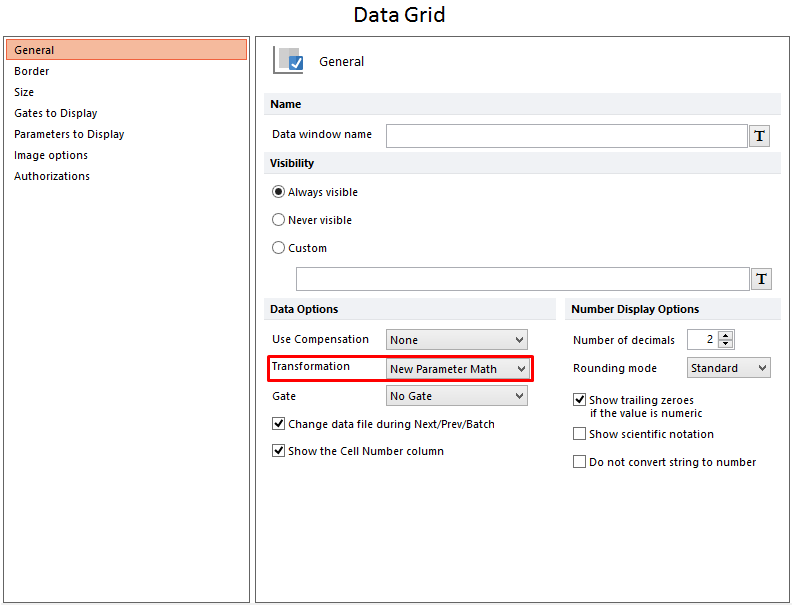
Figure 29.14 - Applying parameter math to a data grid by selecting the parameter math in the Transformation drop down from the Formatting Overlays dialog.
| • | 数据网格下右击→Show Transformed Values(显示变换值)→从菜单下选择适当的Parameter Math(参数数学)。(图 2915). |
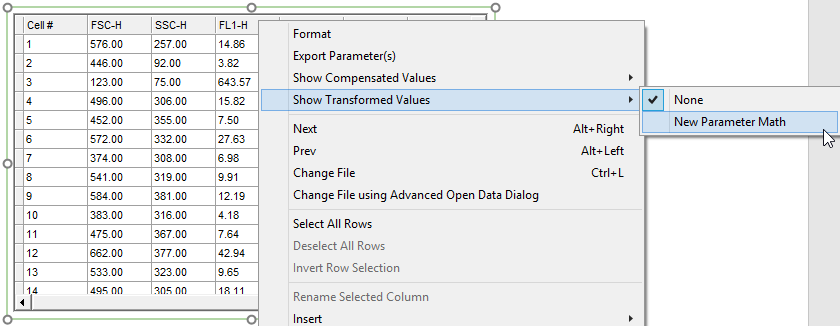
Figure 29.15 - Accessing parameter math by right-clicking data grid and navigating to Show Transformed Values menu.
