Custom Grid Options(自定义网格选项)
S Express允许通过设置自定义网格选项在导出和Batch Processing(批处理)时,创建PowerPoint文档和生成PDF文件,自定义输出格式。(图4.44)这些选项允许您在一个模式中输出多个图或页面,在您的结果文档中平铺,允许根据您定义的平铺选项在最后报告中显示一个(或多个)页上的许多图或页面。此Custom Grid Options(自定义网格选项)也可以在使用Multiple Duplicate and Next (多重复制和下一个)和Multiple Duplicate and Prev(多重复制和上一个)选项,可从Home标签→Clipboard选项组。→Duplicate下拉菜单。所选绘图将以将根据定义的平铺选项将新图形添加到布局的相同页面或其他页面的模式复制。
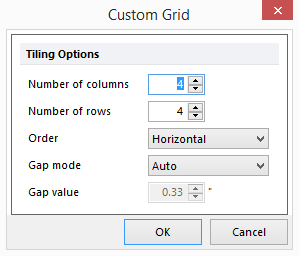
Figure 4.44 Custom Grid Options
当选择Custom Grid Options(自定义网格选项)此Custom Grid弹出窗口出现,这包含下面5个设置:
| • | Number of columns(列数)定义在打印页面或导出的幻灯片或PDF页面上显示的布局页面的数量。 |
| • | Number of rows:定义打印页面或导出的幻灯片或PDF页面下显示的布局页面数量。 |
| • | Order(排序)按照横过(水平)或向下(垂直)的打印的页面或导出的幻灯片或PDF页面安排布局页面。 |
| • | Gap mode:选择怎样定义水平距离(Gap value) ,在两个布局页面之间。 |
| • | Gap value: 间距模式的距离用英寸表示; 如果间隙模式设置为自动,将自动更新;会是0.02英寸,如果间隙模式被设置为Minimal;可以输入优选值,如果间隙模式被设置为Manual(手动)。 |
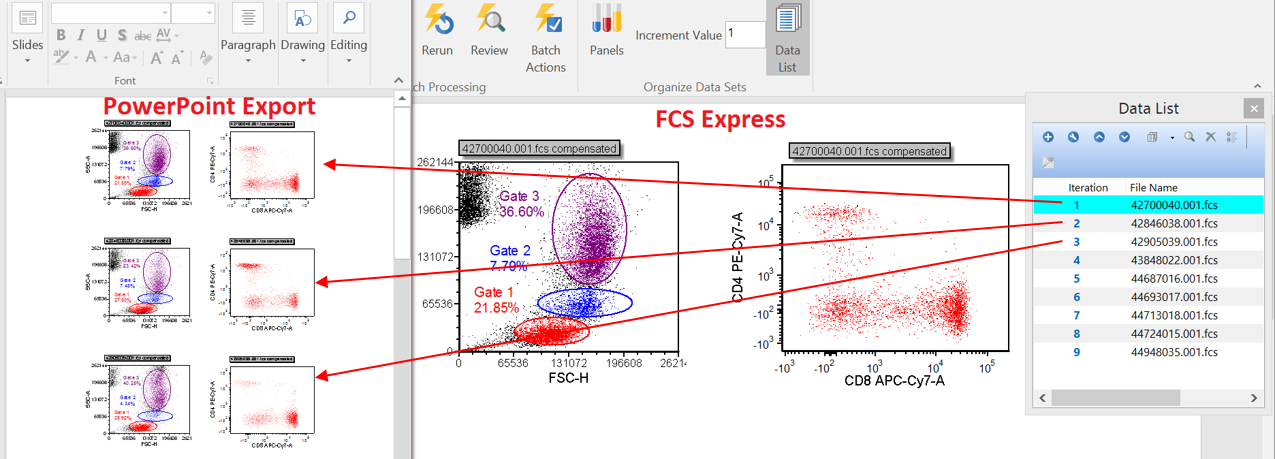
Example of batching a set of data files from the data list to PowerPoint using the Custom Grid feature. Notice that one set of plots was defined in FCS Express and a series of tiled plots have been exported to PowerPoint in one column in three rows.
