DNA-Specific Tokens(DNA-特有标记)的文本框
所有DNA统计项目都可被用做tokens(标记)。DNA标记可以插入到文本框中,可在Custom Token(自定义标记)或Alert(警告)公式中使用,也可在批处理过程中导出至报告。
要在文本框中插入一DNA标记:
| 1. | 要插入一个文本框,请使用Insert(插入)标签→General(一般属性)→→Text Box(文本框)命令。 |
| 2. | 右击文本框,然后从弹出菜单选择Insert Token(插入标记)。 |
| 3. | 双击Statistic(统计)调出Create Statistic(创建统计)对话框。 |
| 4. | 选择一DNA柱状图作为数据源。 |
| 5. | 打开Statistic(统计)选项。 |
| 6. | 选择DNA statistic(DNA 统计)从Select a Statistic(创建一个统计)下拉菜单中。如果您选择DNA Cycle Statistics(DNA周期统计),此对话框将如图25所示。14如果选择其它DNA统计(DNA Model Summary Statistics(DNA模型摘要统计)或DNA Experiment Statistics(DNA实验统计)),那么列表框中的选项和特定项目会改变。 |
| 7. | 点击OK。 |
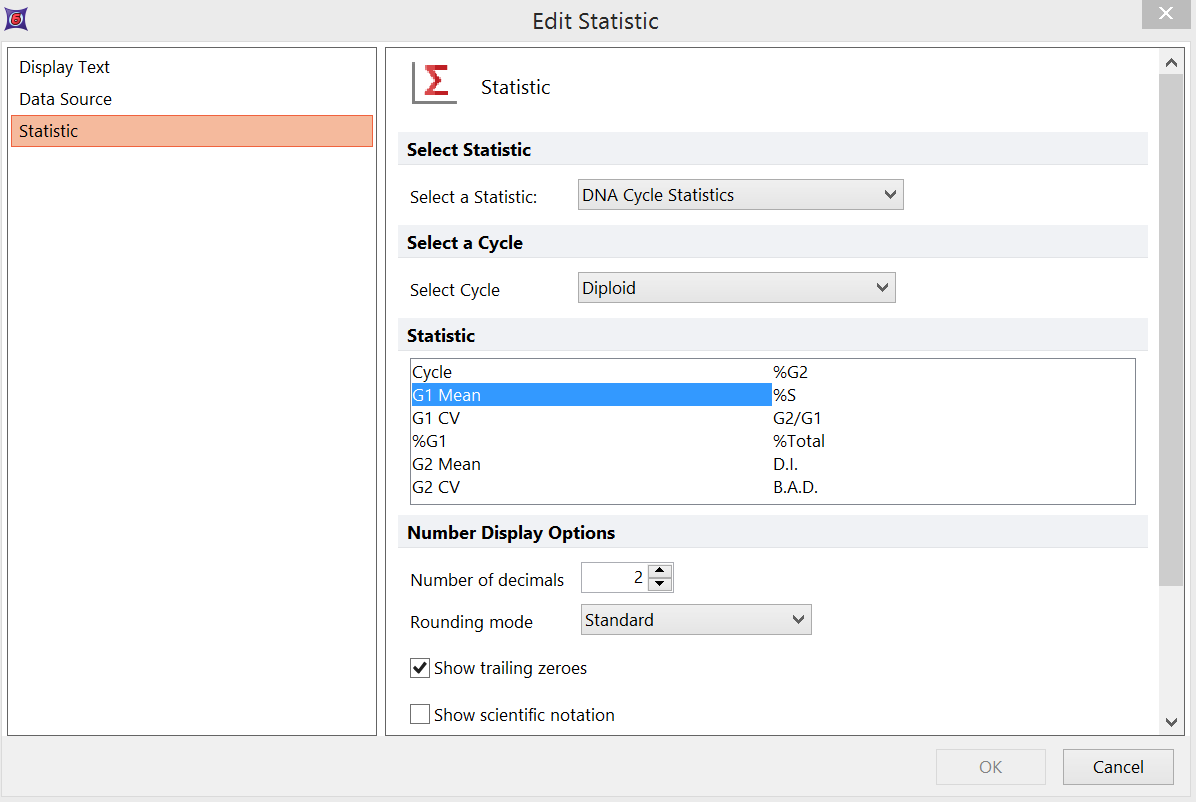
Figure 25.14 Create Statistics Dialog - DNA Cycle Statistics
