编辑框自定义标记
此Edit Box(编辑框)显示类型,允许用户在版面中直接创建一个可编辑框,用户可以在其中更改自定义标记值,自定义标记值将更新原始自定义标记和随后其他例子中的自定义标记。创建一个编辑框自定义标记的方法:
| 1. | Create a new Custom Token(创建一个新的自定义标记),它带有或者不带有文本都可以。 |
| 2. | 从Custom Token窗口中拖放Custom Token到版面上,来让其插入。 |
| 3. | 双击版面中的自定义标记,用以打开Edit(编辑)自定义标记对话框。 |
| 4. | 把Display type(显示类型)改为Edit Box(编辑框)(图1960)。 |
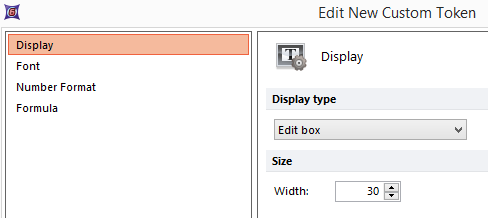
Figure 19.61 The custom token display type is set to edit box.
| 5. | 点击OK。 |
一个Edit box将出现在有插入标记的版面中的文本框内(图1961)。
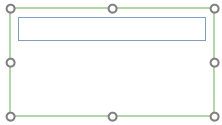
Figure 19.62 When the Custom Token Display type is set to Edit box, an editable box will appear in the layout. This one appears empty as the original Custom Token formula was not defined (i.e., left empty)
| 6. | 在Edit box中,输入或更改任意文本。 |
一旦在编辑框中输入一值,在Custom Tokens 导航器中 的自定义标记值将反映输入到Edit box。此自定义标记可以从Custom Tokens 窗口中拖放到版面上的任何位置。当从Custom Tokens窗口拖拽一个标记时,将使用“标签”的默认展示类型,因此只展示输入到Edit box中的值。当Editbox 的值更新时,此Custom Token它也将更新(图1962)。
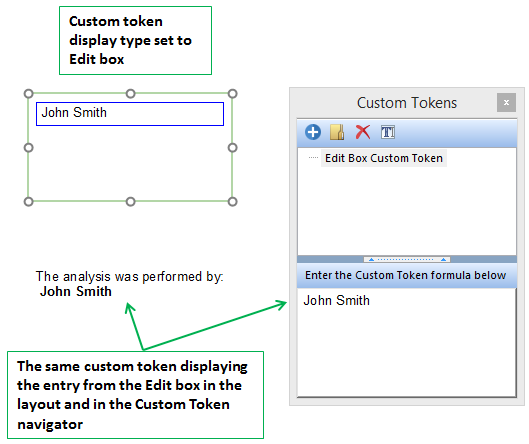
Figure 19.63 The text of "John Smith" was entered in the Edit box. The value was updated in the Custom Token window and also in the secondary text box containing the token.
