在FCS Express 6中启用R integration(R集成)
FCS Express通过一个External Application Bridge(外部应用程序桥)集成了R,该桥可以在Startup User Options(启动用户选项)中启用,通过File(文件)→Options(选项)→Startup(开启)和检查复选框,以启动De Novo软件External Application Bridge(外部应用程序桥)的登录(29.32).
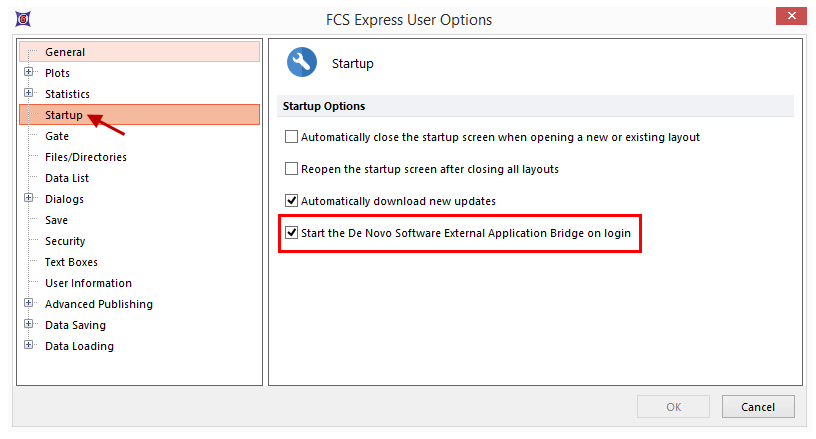
Figure 29.38 Enabling the External Application Bridge at the FCS Express startup to integrate R.
随后,FCS Express必须关闭并重新启动,包括启动屏幕。下一次“FCS Express”启动时,Windows防火墙的Windows Security Alert (Windows安全警告消息)可能会在Windows环境下弹出。如果发生这种情况,请检查两个选项,以便让DNSEABridge在私有和公共网络上进行通信,然后单击鼠标允许访问(图2933).
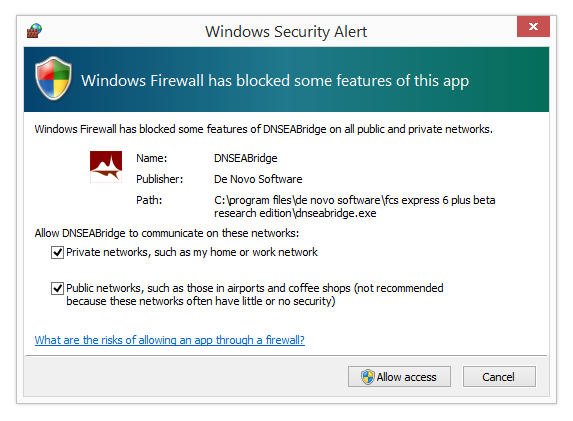
FIgure 29.39 The Windows Security Alert by Windows Firewall that may pop up under Windows environment.
一旦启动了FCS Express,一个指向External Application Bridge (外部应用程序桥)的图标将出现在您的盘中,确认External Application Bridge (外部应用程序桥)是活动的(图29。34和图2935).
29.40 The External Application Bridge icon as it appears in the Windows tray.
29.41 The External Application Bridge icon as it appears in the macOS tray.
