Formatting (格式化)
FCS Express的电子表格可能会像其他对象那样格式化并像其他对象一样包含很多同样的格式选项。当右键单击电子表格你将提交带有选项格式或设置单元格格式 (图 114).格式命令将允许您访问的电子表格对象本身的项目如名称、可见、边框、大小、授权的格式命令。
设置单元格格式命令允许您调整特定单元格的格式设置选项或多个单元格的单元格范围。请参见下一节电子表格单元格的其他信息.
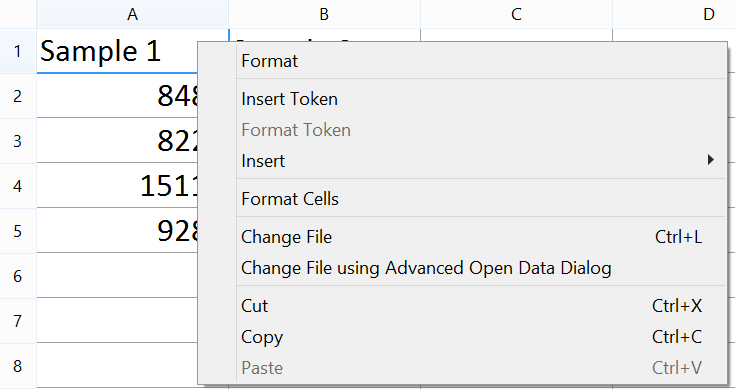
Figure 11.6 - The right click menu available with spreadsheets.
除了格式设置选项的标准对象电子表格有额外的格式设置选项来使用第一行中的值作标签图115).
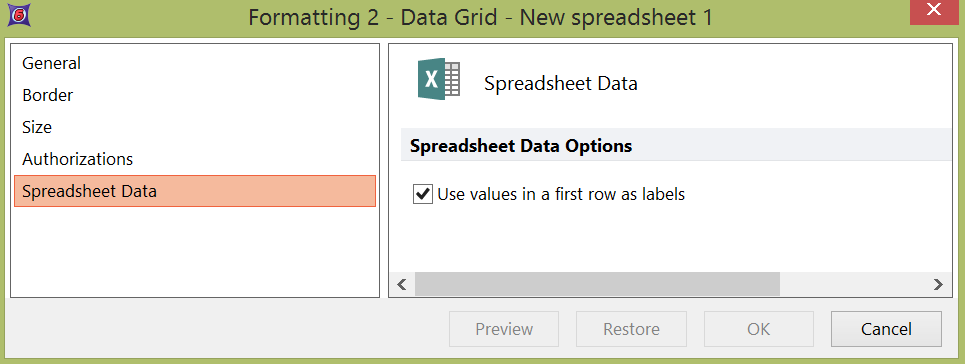
Figure 11.7 - Choosing to Use values in a first row as labels option.
当该选项通过检查框打开然后电子表格的第一行将用作图 11 下图所示的任何其他图表类型中的标签6。
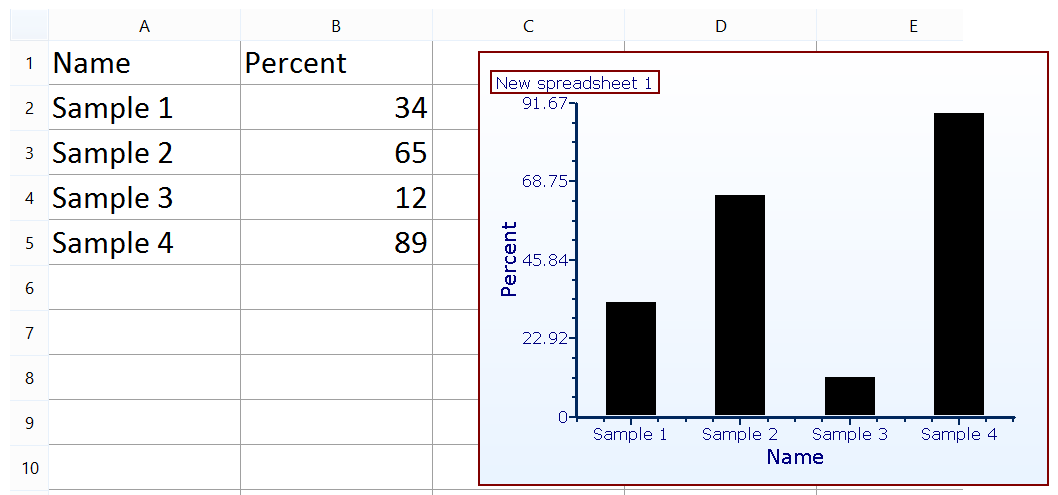
Figure 11.8 - Choosing the Use values in a first row as label option enables bar plots, pie charts, scatter plots, and scatter with regression plots to use the first row in the spreadsheet as a data label.
