移动标识
可以通过使用鼠标单击并按住标记的中心点并调整标记的位置来移动标记。
当标识被选中后,就会出现三个点:位于左边的是缩放手柄、右边的点是边界、中间的点用来移动标识(图933)当光标移到中间点上时,光标会变成一个四向箭头。按下鼠标键不动,把标识移到一个新位置。当标识在新位置处后,放开鼠标。要在移动过程中取消标记的移动,请在释放鼠标按钮之前按Esc键,标记将在尝试移动之前返回其原始位置。
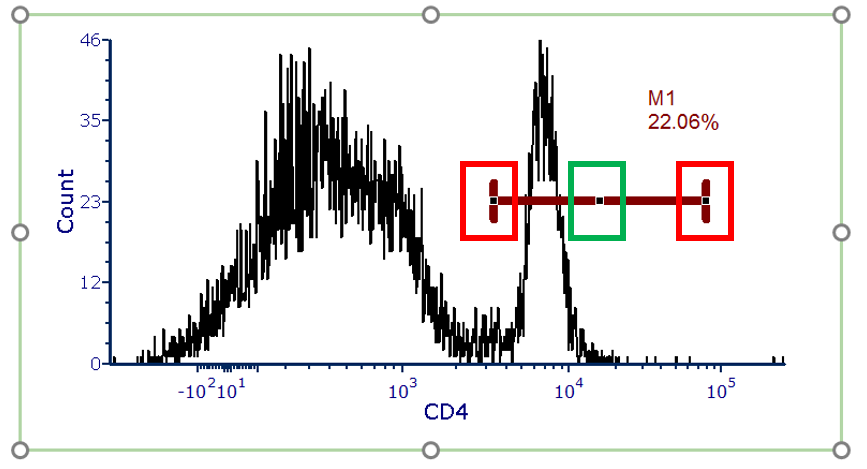
Figure 9.33 - Histogram showing a marker. Red boxes indicate the marker resizing handles and green box indicates the marker center point.
请参阅下一章,了解如何使用手柄调整标记的大小,或通过定义标记的边界来移动标记。
