使用标记
在分析中,您最有可能遇到需要查看和重新分析的数据。在FCS Express中,您可以通过将循环标记上来指定某一个循环,从而进行查看。
用户可在Date(数据)→Change Data on All Objects(在所有对象上改变数据)中找到Flag This Iterationlag this iteration(标记这一循环)选项(图20.45))。
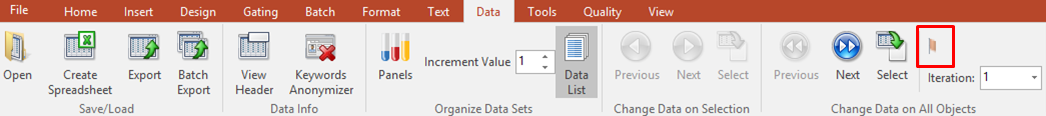
Figure 20.45 The Flag Iteration Tool Showing a Flagged Iteration.
如果有任何的循环被标记上,就如上面的图片所示,可在批处理中查看这些项目。
在批处理中,可在Batch Processing(批处理)进程窗口中来标记循环(图2046))。
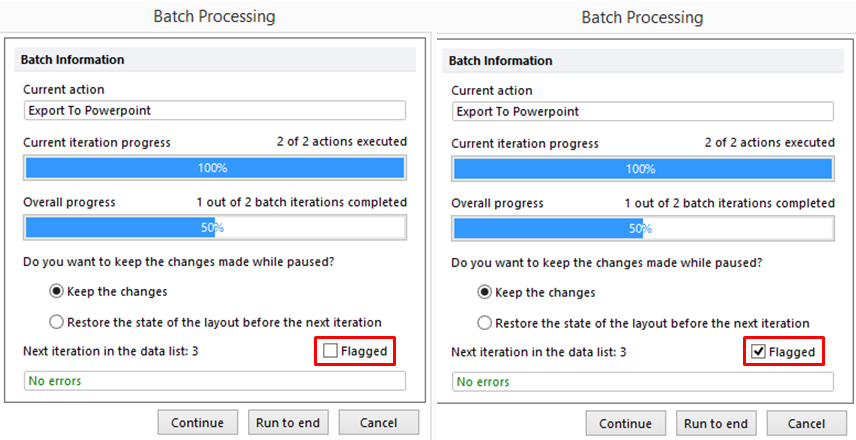
Figure 20.46 An Iteration during Batch Processing that is Unflagged (Left) and Flagged (Right).
可以通过Batch Processing Options(批处理选项)来Pause on flagged iterations(遇到有标记的循环时,请暂停),批处理就可针对这些选中的项目来Run(运行),Rerun(重新运行)或Reviewed(查看)(图20)47)。
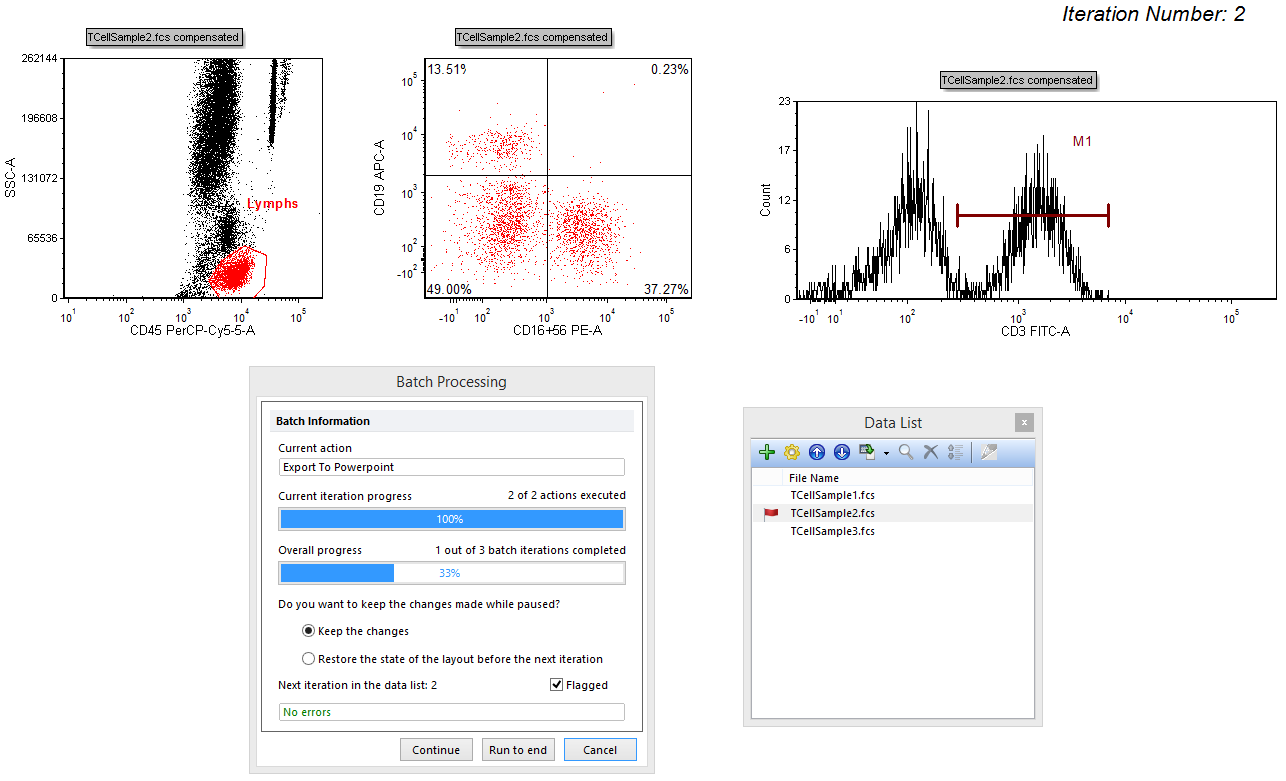
Figure 20.47 Batch Processing Paused on Flagged Iteration for further review.
如果Show Iteration Column(显示循环列)被选中,在数据列表中,带有标记的循环是可见的。通过点击Format(格式) ![]() 按钮使Date List(数据列表)显示循环列。
按钮使Date List(数据列表)显示循环列。
在点击Format(格式)按钮后,请选择Show Iteration Column(显示循环列)(图20.)48)。
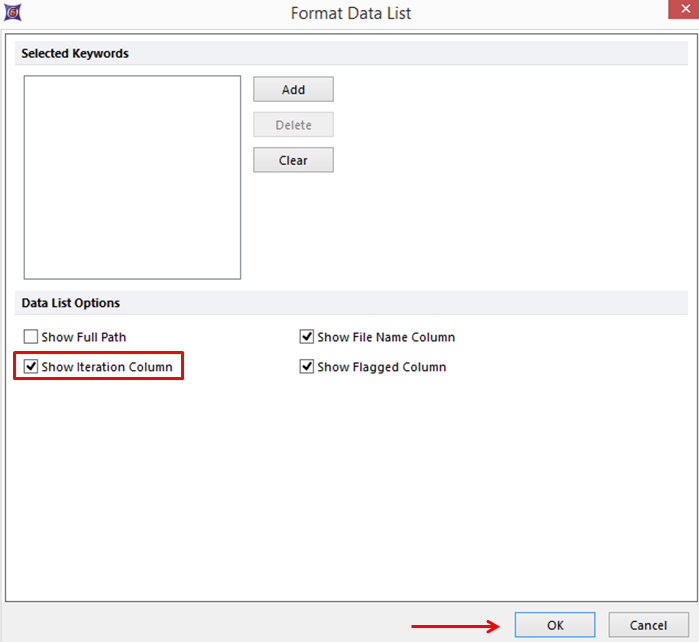
Figure 20.48 Choosing to Show the Iteration Column within the Data List.
在选择Show Iteration Column(显示循环列) 选 项被选中后,在Batch Processing(批处理)过程中或者Date(数据)中,在做了标记的循环前面,会出现一个Flag(标记),(图20.)49)。
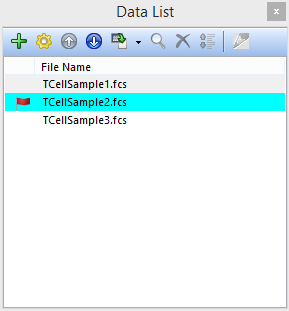
Figure 20.49 The Data List displaying Flagged Iterations
