Using Gates
Some flow cytometry software packages make a distinction between regions and gates.This distinction does not apply in FCS Express.In FCS Express, you create gates and apply them directly to your data.The term "gate" will be used exclusively throughout this manual.
You can create an unlimited number of individual gates.FCS Express supports seven types of gates.
| • | Ellipticalgates: Gates that are oval, oblong, or circular. |
| • | Rectangulargates: Gates that are square or rectangular. |
| • | Polygonalgates: Gates that are drawn with three or more vertices connected by straight lines. |
| • | Freeformgates: Gates that are drawn with various straight and/or curved sections in an irregular shape. |
| • | 1D gates: Gates that exist only in one dimension, i.e., a one parameter histogram gate or an x-axis plot gate. |
| • | Wellgates: Gates that are set on a heat map display showing the wells of a microtiter plate. |
| • | Combination gates: Gates that are Boolean combinations of one or more of the other six types of gates. |
Examples of different gate types are shown in Figure 9.1.
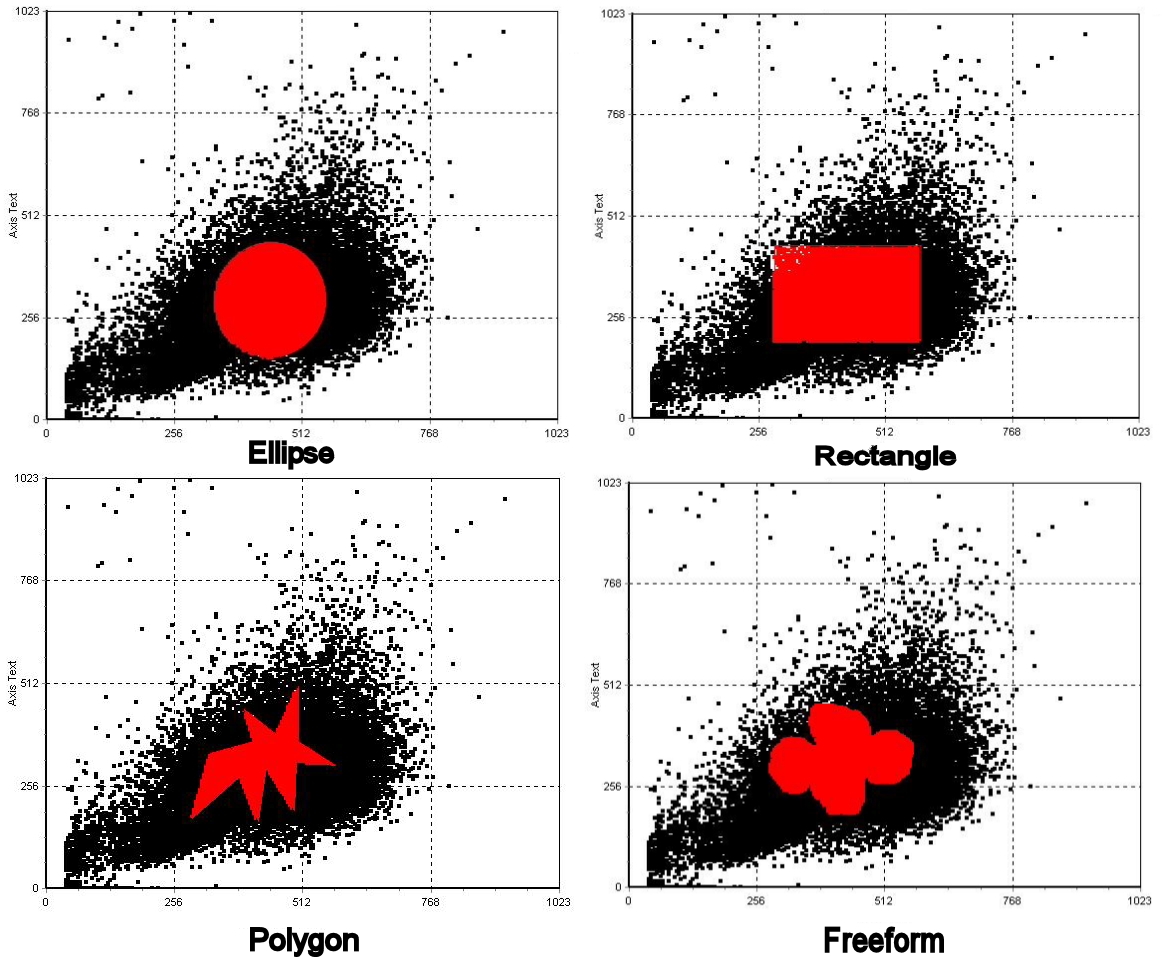
Figure 9.1 Examples of Different Gate Types
Click on the video to learn how to create, use and manage gates in FCS Express 5.
Learn how to create, use, and manage Gates in FCS Express 5
