Comma Separated Value / Delimited (.csv) Files
FCS Express 5 supports loading data stored as Comma Delimited files in the format of (*.csv).
Data files stored in the .csv format must contain a header row for each parameter that contains a parameter descriptor as well as a comma-separated list of values for each parameter created as seen in Figure 24.7.

Figure 24.7 - A comma-separated value (.csv) file created in the proper format for import to FCS Express Version 5.
Comma Delimited files may be opened and used in FCS Express by choosing Comma Delimited files (*.csv) from the Files of type dropdown list in any Select a Data File dialog (Figure 24.8.).

Figure 24.8 - Choosing the Comma Delimited files (*.csv) file type in the select a data file dialog.
Once a file is selected it may be inserted as a plot in FCS Express for analysis (Figure 24.9).
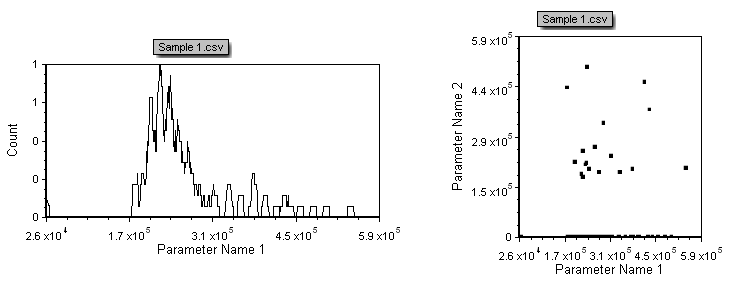
Figure 24.9 A comma delimited value file opened in a histogram and dot plot.
