Creating a New Layout
A new layout can be created by choosing one of the following options:
| • | Select the New Layout button from the Startup Screen (Figure 4.1). |
| • | By selecting the File tab→New, you can create a new blank layout, or open a previously created, saved layout template. A list of your previously created templates will appear in the Recent Templates area of the gallery. Recent templates may be pinned to the list by clicking on the pushpin icon. |
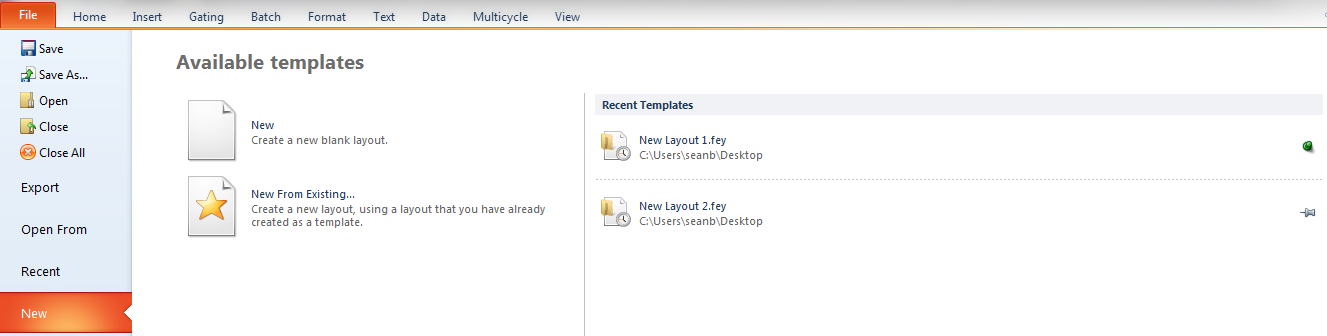
Figure 4.1 Recent Templates
| o | Templates are very useful for setting up standard document settings, like margins, page orientation, and page size, or analysis-specific layout elements such as plots and statistics. A template is any previously saved layout file that you decide to open as a template. To create a new document from a template, use the File tab→New→New From Existing... command. You can also designate a saved layout file as your default template. When a default template is present, FCS Express opens that template file instead of a blank layout when using the File tab→New→New command. |
| o | When FCS Express opens a new layout from a stored template, a new layout identical to the stored template is created. However, the new layout will contain no data files so the plots will be empty. Therefore, when you save the new layout, you will be prompted for a new filename to prevent overwriting the original template. |
