Creating a Parameter Math Sequence
There may be situations where you want to perform a series of Parameter Math calculations every time an FCS file is loaded. Although it is possible to perform many calculations in a single formula, sometimes it is necessary to store and plot the intermediate results of a calculation, which makes parameter math sequences very useful.
To create a parameter math sequence, select the Data→Calculate→Parameter Math→Edit Sequence command, which brings up the dialog shown in Figure 12.3.
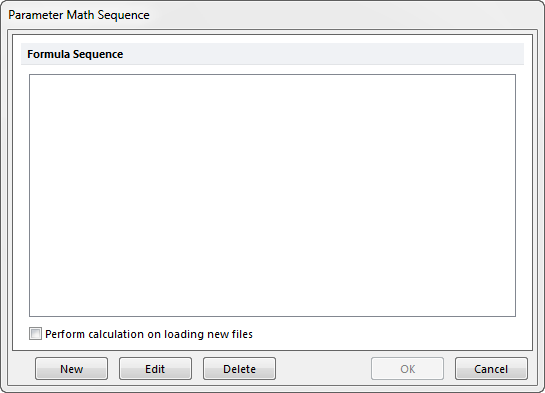
Figure 12.3 Parameter Math Sequence Window
To create a new calculation in the sequence, select the New button. If there are no data files open, FCS Express will ask you to select a data file to use as a template for the Parameter Math sequence. A Create New Sequence Item dialog (Figure 12.4) will appear and you can enter a single calculation as described above.
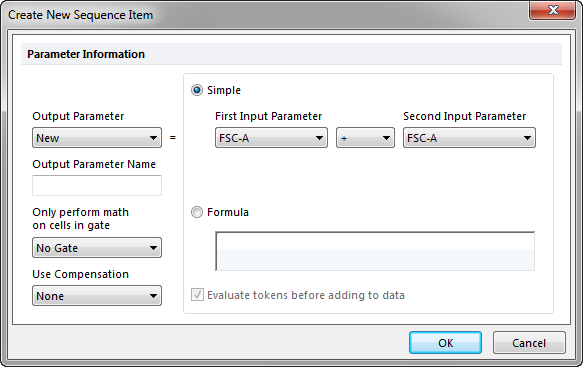
Figure 12.4 Parameter Math Create New Sequence Item Dialog
You can delete a calculation in the sequence by selecting the parameter and pressing the Delete button. To edit a calculation in the sequence, select the parameter and press the Edit button.
If you wish this sequence of calculations to be performed on new files as you load them, enable the Perform calculation on loading new files checkbox. If you are going to run a sequence every time you load a file, you may not want FCS Express to keep prompting you to save the FCS files when they are closed. To stop this prompting, disable the Prompt to save modified data Files on close checkbox in the dialog Save preferences.
The Data→Calculate→Parameter Math→Save Sequence command brings up a standard dialog to save your Parameter Math Sequence (*.fcf).
The Data→Calculate→Parameter Math→Load Sequence command brings up a standard dialog to load a saved formula sequence file.
