Creating a User
To create a new user:
| 1. | Use the File tab→Security→User Administration command. |
| 2. | Click on the Add button in the User Administration dialog. |
The Edit User Information dialog will appear (Figure 32.5).
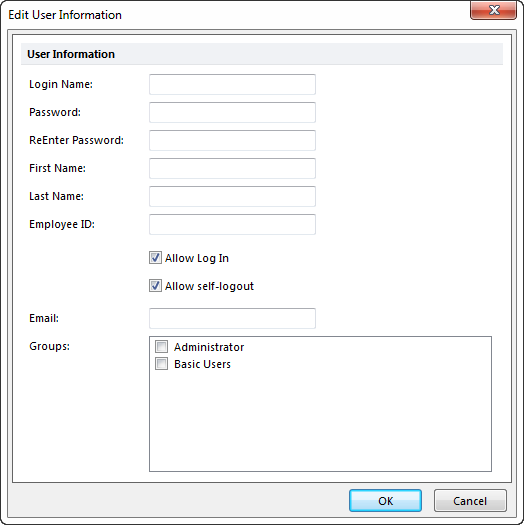
Figure 32.5 Edit User Information Dialog
All of the fields except for Employee ID are mandatory. The Login Name field must be unique (no two users in FCS Express can have the same Login Name). To manage the Security Groups, see Working with Security Groups. The Allow Log In checkbox determines whether that user can log in. The Allow self-logout checkbox determines if a user can log themselves out from a remote location.
