Deleting a User
To delete a user:
| 1. | Use the File tab→Security→User Administration command. |
| 2. | Select the user, and click on the Remove button in the User Administration dialog (Figure 32.7). |
FCS Express will not allow you to delete the last administrator who can log in.
Note: You cannot undelete a user, so please use this feature with caution.
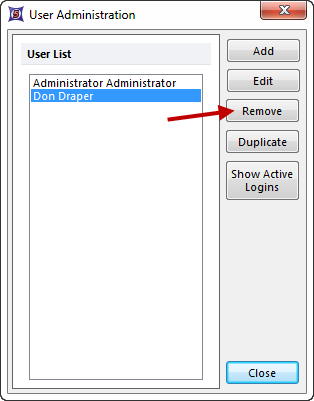
Figure 32.7 Removing a Security User
