Deleting an Object
To delete an object:
| 1. | Select the object as described above. |
| 2. | Press the Delete key on the keyboard |
OR
| 3. | Select the Home→Editing→Delete command (Figure T1.5). |
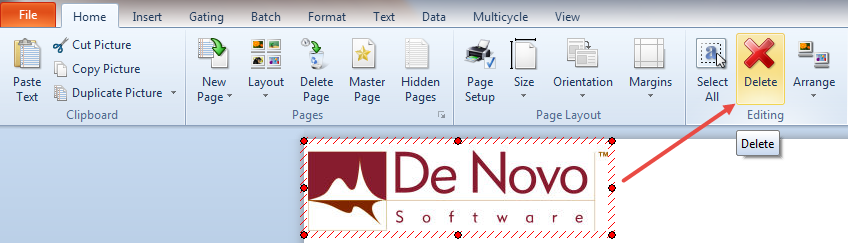
Figure T1.5 Deleting Objects
If you decide that you didn't want to delete the object, you can undo or redo your changes in the next section.
