DNA Cycle Statistics
The DNA Cycle Statistics FCS Express User Options (Figure 8.18) control which statistics are displayed by default when DNA Cycle Statistics windows are opened.
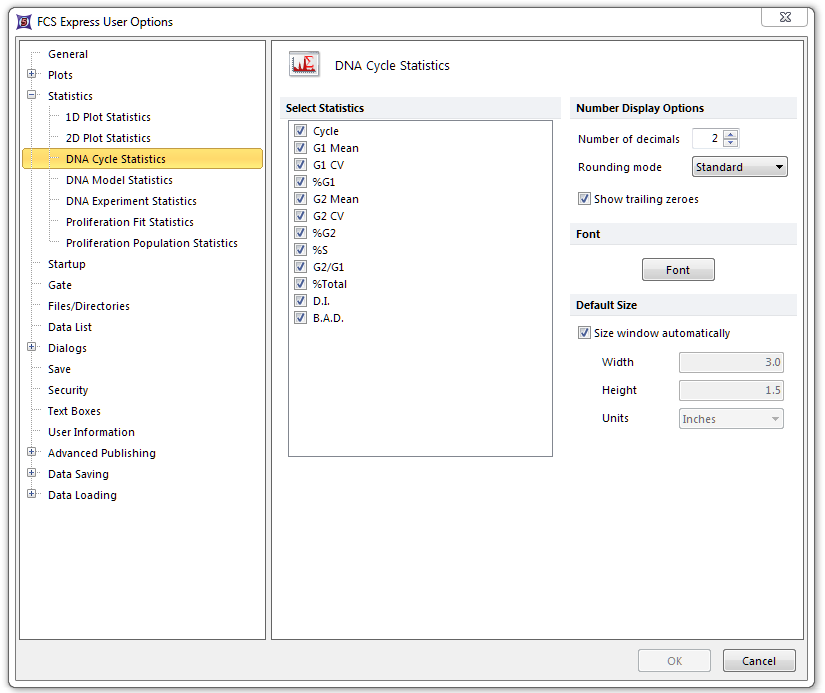
Figure 8.17 DNA Cycle Statistics Options
The options are explained in the table below.
Option |
Explanation |
||||||
|---|---|---|---|---|---|---|---|
Select Statistics |
The checkbox determines whether or not statistic items are displayed when a statistics window is first opened. See the FCS Express knowledgebase page on DNA Analysis and Modeling with Multicycle AV for links to information on individual statistics. |
||||||
Number Display Options |
|
||||||
Font |
The default font to use when displaying the statistics. |
||||||
Default Size |
Sets the default size of the statistics window. If Size window automatically is checked, size will automatically adjust if data is added that extends beyond the window borders. |
