Export in Numeric Form (Data Only)
ImageXpress Velos Setup – Saving Object Data
| 1. | Select Instrument Setup from the main menu in the ImageXpress Velos software. |
| 2. | Click on the Analysis Tab. |
| 3. | Click the Produce individual iso files check box. This saves the analyzed object data for each well. |
| 4. | Ensure the Auto. Correct Saturated Data check box is checked. |
The Instrument Setup dialog should look like Figure T25.10.
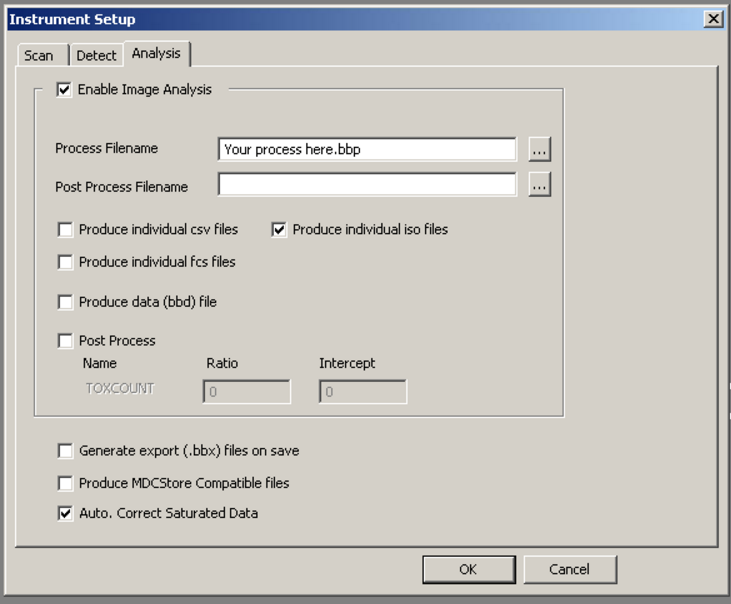
Figure T25.10 Instrument Setup for Data Only Exporting
| 5. | Click OK. |
| 6. | Analyze your experiment in ImageXpress Velos. |
| 7. | Save your experiment in ImageXpress Velos. |
Next, we will import ImageXpress Velos data in numeric form into FCS Express.
