Formatting Data Grids
In order to format a Data Grid, right-click on the Data Grid and select Format from the pop-up menu. Choose the parameters to show as columns in the grid by using the Parameters to Display category (Figure 18.2). To show selected columns, choose Only the items checked below or All items except those checked below, and then check the appropriate items.
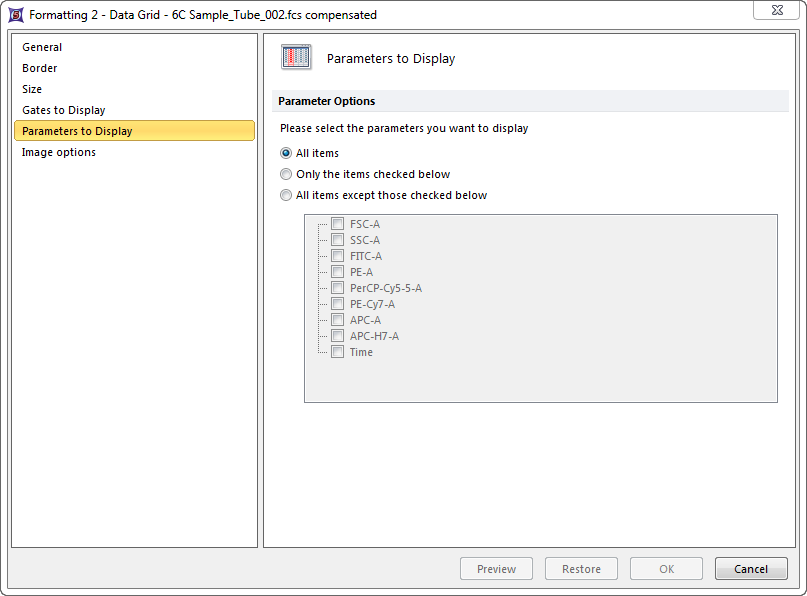
Figure 18.2 Showing and Hiding Columns in a Data Grid
