General Options
The General category of DNA formatting options contains properties that control how the data on the DNA histogram is presented (Figure 25.2).
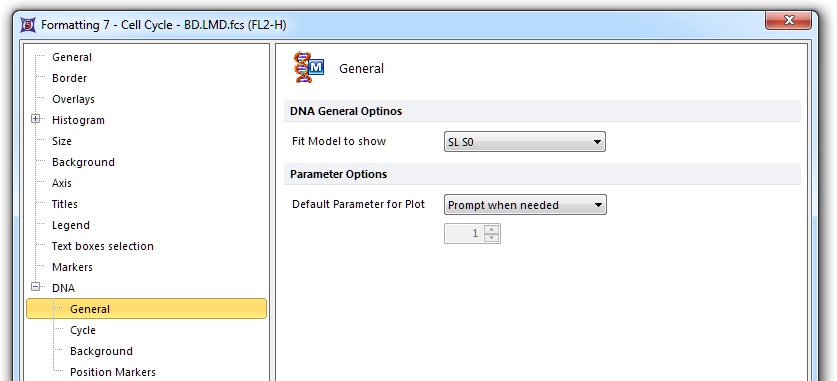
Figure 25.2 Formatting a DNA histogram - general options
The options are described in the table below.
Property |
Explanation |
|---|---|
Fit Model to show |
Every time Multicycle performs a fit, it calculates six different variations on that fit. You can choose which variation to display by changing this option. The six variations are described in detail in the Multicycle manual. |
Default Parameter For Plot |
Select which parameter to display when changing data files. "Prompt when needed" will prompt you to select a parameter every time you change a data file. "Use parameter below" allows you to always display the parameter selected from the spin control. |
You can find a summary of the Cycles and Models used in Multicycle here.
