Inserting from the Data Tab with the Open Command
To insert a plot:
| 1. | Select the Data→Save/Load→Open command (Figure T2.7). |
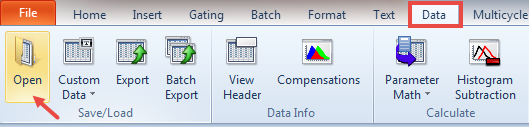
Figure T2.7 Open Command
A Select a Data File dialog will open as previously shown in Figure T2.2.
| 2. | Select the GFPcontrol.001 data file from the FCS Express Sample Data directory. |
| 3. | Select Open. |
A Select Plot Types... dialog will appear (Figure T2.8).
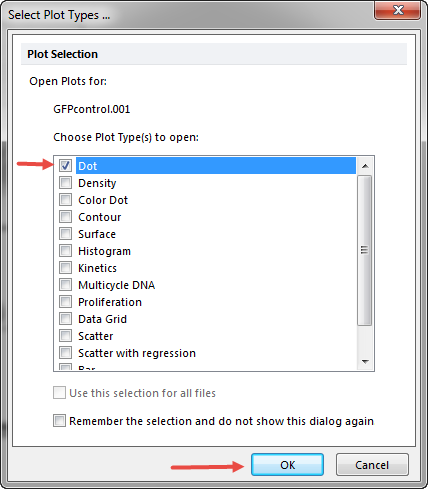
Figure T2.8 Select Plot Types... Dialog
| 4. | Select Dot as the Plot Type to open. |
| 5. | Select OK. |
A 2D dot plot will now appear on the layout (with a red border to indicate it is in selected mode) as previously shown in Figure T2.3.
You can force the display of the selection dialog using by setting a user preference.
