Ordering Objects
FCS Express allows for explicit placement of objects in front or behind other objects.
To move an object in front of another one:
| 1. | Select the object that you want to move in front, as described above. |
| 2. | Select Bring to Front from the Home→Editing→Arrange command drop-down list (Figure T1.16). |
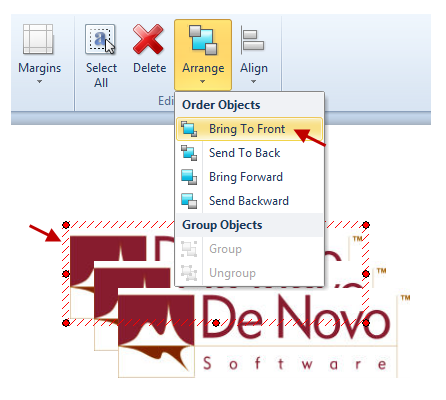
Figure T1.16 Ordering Objects (Step 2)
The selected object will be brought to the front (Figure T1.17).
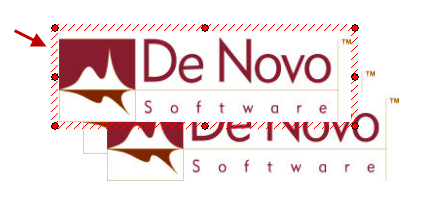
Figure T1.17 Ordering Objects (Final Result)
