A Print action will allow you to automatically print a range of pages during a batch process.
To create a Print Action, click on Print (in the Add Action section of the Batch Actions window). The Create Print Action dialog (Figure 20.8), is used to set up how the layout will be printed with each iteration of the batch process.
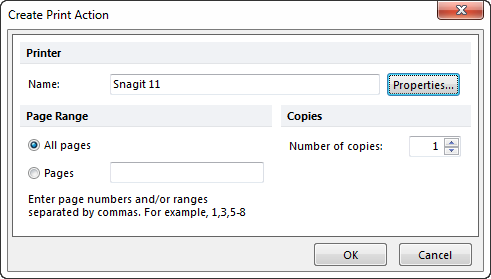
Figure 20.8 Create Print Action Dialog
The properties in the Create Print Action dialog are divided into three sections:
| • | Printer |
Select which printer to use to print the layout.
| • | Print range |
Choose which page(s) of the layout to print.
| • | Copies |
Designate how many copies of the layout to print.
Click OK when you have finished. At this point, the Printer action will be added to the list of batch actions.
