Proliferation Population Statistics
The Proliferation Population Statistics FCS Express User Options (Figure 8.22) control which population statistics are displayed when the proliferation population statistics window is opened.
Note: Please refer to the Proliferation Statistics topic for explanations of each statistic and for a list of statistical formulas.
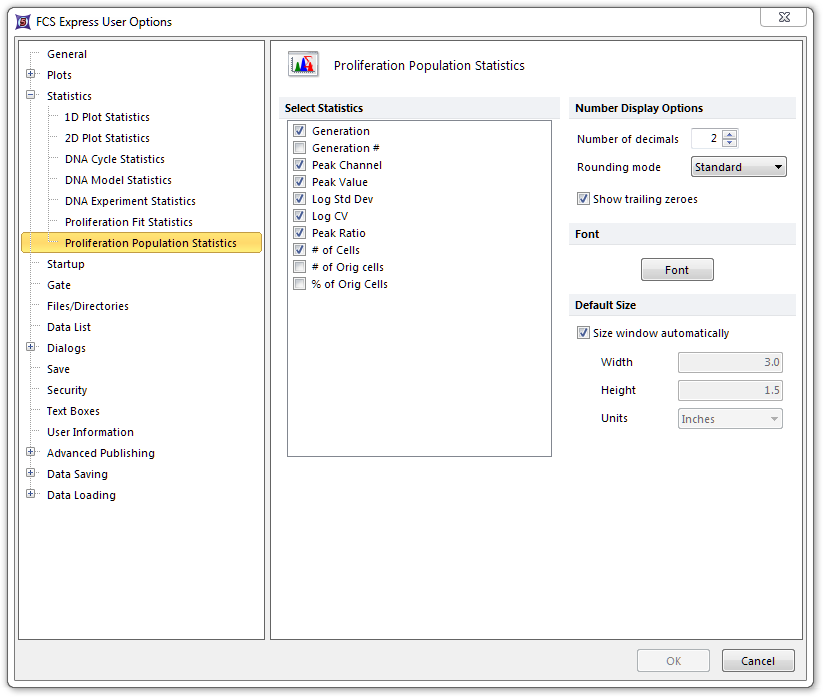
Figure 8.21 Proliferation Population Statistics options
The options are explained in the table below.
Option |
Explanation |
||||||
|---|---|---|---|---|---|---|---|
Select Statistics |
The checkbox determines whether or not statistic items are displayed when a statistics window is first opened. Please refer to the Proliferation Statistics topic for explanations of each statistic and for a list of statistical formulas. |
||||||
Number Display Options |
|
||||||
Font |
The default font to use when displaying the statistics. |
||||||
Default Size |
Sets the default size of the statistics window. If Size window automatically is checked, size will automatically adjust if data is added that extends beyond the window borders. |
