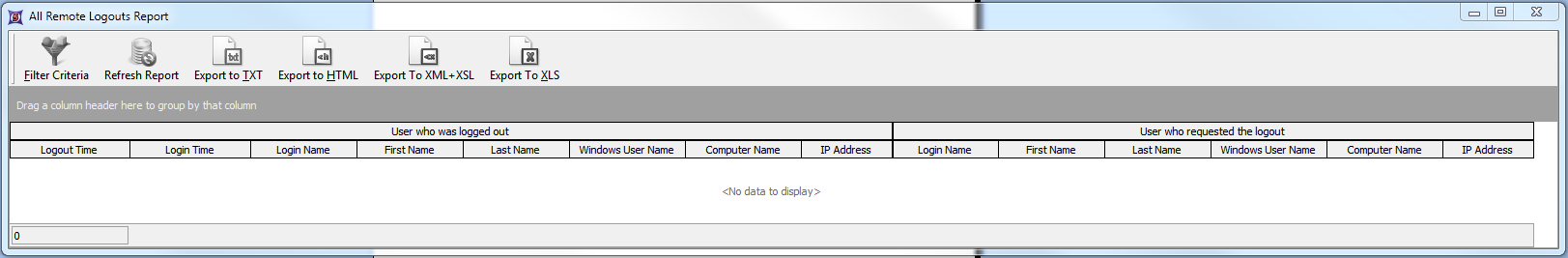Report Remote Logouts can be accessed from the File tab→Security→Reports→Report Remote Logouts.
Choosing a Remote Logouts Report (Figure 32.27) will allow you to view:
| • | For the User who was logged out |
| o | First Name of user associated with session |
| o | Last Name of user associated with session |
| o | Windows User Name for the session |
| o | Computer Name for the session |
| o | IP Address used to access server for session |
| • | For the User who requested the logout |
| o | First Name of user associated with session |
| o | Last Name of user associated with session |
| o | Windows User Name for the logout |
| o | Computer Name for the logout |
| o | IP Address used to access server for the logout |
The report can be arranged, grouped, and filtered according to your needs.
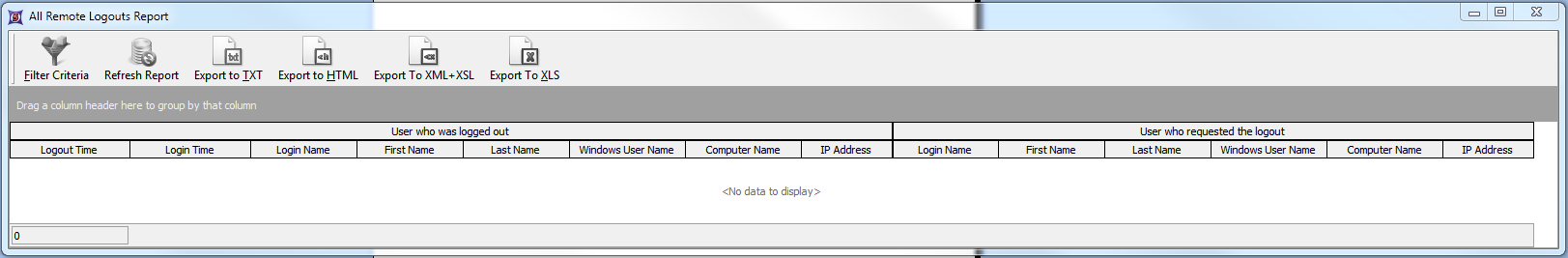
Figure 32.24 The Remote Logouts Report Dialog