Setting up the Bead Gates
In the course of this example, we will:
| • | Learn how to gate beads using hierarchical gating. |
For more information about inserting a plot, see the tutorial on that subject.
| 1. | Open a new, blank layout. |
| 2. | Insert a forward (FSC-H) vs side scatter (SSC-H) dot plot of the file Monocytes.002 found in the FCS Express Sample Tutorial Data folder. |
| 3. | Create a polygonal gate around the monocytes, calling it Monocytes (Figure T22.1). |
| 4. | Create a rectangular gate around the beads, calling it Beads1 (Figure T22.1). |
The gates should look similar to the ones shown in the plot on the left side of Figure T22.1. For more information on creating gates, please refer to the Gating tutorial.
| 5. | Create a second dot plot, this time showing FL1-H vs SSC-H (Figure T22.1). |
| 6. | Apply the Beads1 gate to the new plot. For more information about applying gates, please refer to the Gating tutorial. |
| 7. | Draw a new rectangular gate around the beads, calling it Beads2, as shown on the plot on the right side of Figure T22.1. |
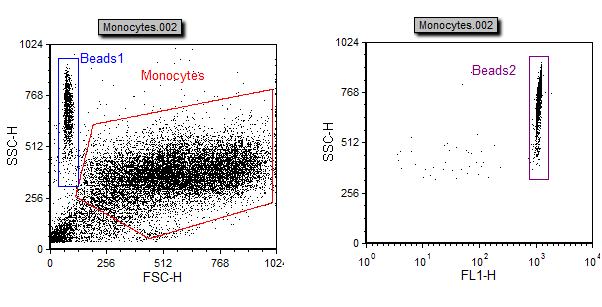
Figure T22.1 Gates for Monocytes and Beads
The Beads2 gate allows for added discrimination between the cells and the beads. Depending on how well separated the beads are from your sample, you can use an approach consisting of only one gate, but applying two gates generally allows for cleaner isolation of the bead events to exclude doublets and higher order aggregates.
In the next section, we will use the Concentration Calculator tool.
