Startup Options
The Startup FCS Express User Options (Figure 8.23) allow the user to control the behavior of FCS Express at startup.
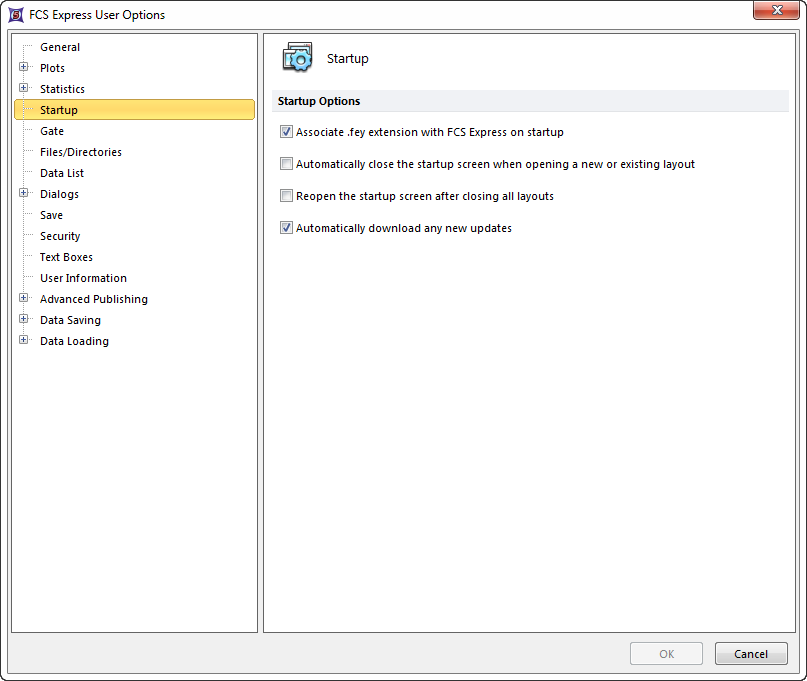
Figure 8.24 Startup screen options
By checking or unchecking the checkbox, you can choose whether or not to:
| • | Associate the .fey extension with FCS Express on startup. |
If checked, then when FCS Express starts up, it will make sure that Windows associates the extension .fey with FCS Express. The .fey extension is the extension that FCS Express uses for layouts. This means that when you double-click on an FCS Express layout, FCS Express will automatically open up with the layout. Note that if you are not an administrator on your computer, you may see a warning message on startup, because Windows may not give enough permission to create the .fey association. In that case, you can create the association yourself, by right-clicking on the layout file, and selecting Open With... In the subsequent dialog, you can browse to the FCS Express.exe, located in a subfolder under C:\Program Files\De Novo Software, or C:\Program Files (x86)\De Novo Software.
| • | Automatically close the Startup Screen when opening a new or existing layout |
| • | Reopen the Startup Screen after closing all layouts |
| • | Automatically download any new updates |
If checked, latest updates to FCS Express will be automatically downloaded when available. They can also be downloaded manually from the De Novo Software website.
