System Tokens
System tokens allow you to insert information pertaining to the current computer session. The current system tokens are listed in the table below.
To insert a System token:
| 1. | Right-click on a Text Box. |
| 2. | Select Insert Token from the pop-up menu. Scroll the list box until you see the System category, if necessary. |
| 3. | Click on the triangle next to System (Figure 19.19). |
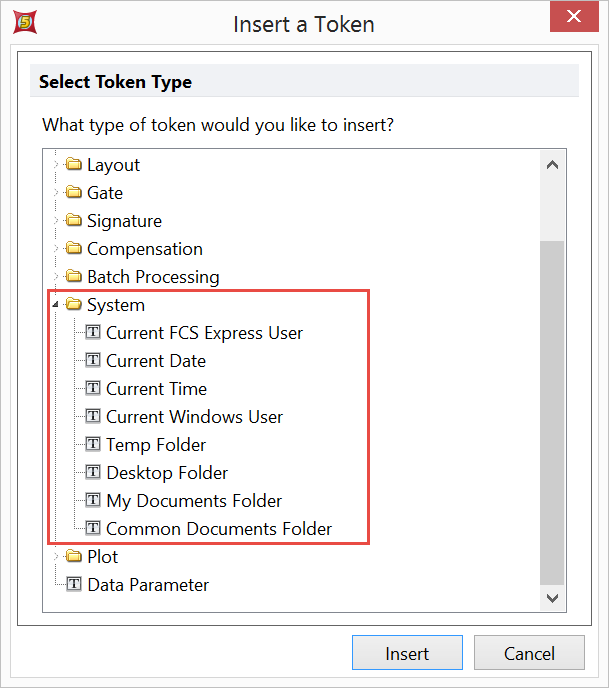
Figure 19.19 System Tokens
| 4. | Choose one of the System tokens and click the Insert button. |
System Token |
Definition |
Current FCS Express User |
The name of the user currently logged into FCS Express. |
Current Date |
The current date as shown on the workstation. |
Current Time |
The current time as shown on the workstation. |
Current Windows User |
The user name for whoever is currently logged into Windows. |
Temp Folder |
The destination pathway for the Temporary folder. |
Desktop Folder |
The destination pathway for desktop folder of the user currently logged into FCS Express. |
My Documents Folder |
The destination pathway for the user's Documents folder. |
Common Documents Folder |
The destination pathway for the Public Documents folder. |
