The Format Tab
The Format Tab (Figure 3.15) contains seven groups. The commands allow you to change the properties of one or more selected objects.
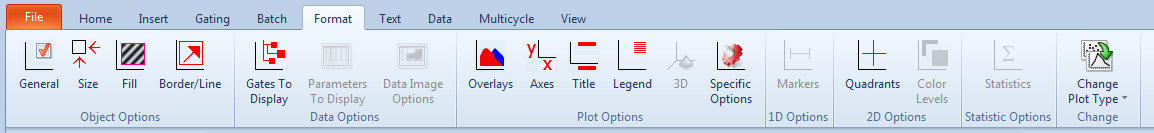
Figure 3.15 Format Tab
| • | Object Options: Each command brings up a dialog box to set object properties. |
| o | The General command is for assigning or changing the object name. |
| o | With the Size command, you can change or scale the height and width of objects. An option exists to lock the aspect ratio so that the ratio of the height to width are kept constant. |
| o | The Fill command is used for setting the objects background characteristics (color, image), changing the margins of the object, and adjusting the frame. |
| o | The Border/Lines command is used to set the style, color, and width of lines surrounding the border of the selected object(s). |
| • | Data Options |
| o | The Gates to Display command is used for choosing which gates to display in a plot or Data Grid. |
| o | The Parameters to Display command allows you to choose which parameters are shown in a data grid. |
| o | The Data Image Options command controls image placement in the cells of a Data Grid. |
| • | Plot Options |
| o | The Overlays command is used to choose the characteristics of an overlay including, x- and y-parameters, gates, compensation, color, and dot size, among other things. |
| o | The Axes, Title, and Legend commands allow you to format and position the text used in these areas of the object. |
| o | If you are working with a histogram or surface plot, the 3D command is used to format the properties of the display, such as zoom, rotation, elevation, offsets, and perspective. |
| o | The Specific Options command allows you to change specific options that are related to the particular plot that is selected, e.g., the resolution of a plot, and to indicate how many cells to plot. |
| • | 1D Options |
If marker(s) have been created, the Markers command is used for formatting the properties of the markers on single-parameter histograms.
| • | 2D Options |
| o | With the Quadrants command, you can format the quadrants of a dual-parameter plot. |
| o | If you are working with a 2D color plot (e.g., color dot plot, density plot, contour plot) the Color Levels command is used to format the properties of the colors displayed. |
| • | Statistic Options |
If statistics are displayed in a default statistics window, the Statistics command allows you to format the properties of the statistics window.
| • | Change |
The Change Plot Type command allows you to change the type of a selected plot. By clicking on the down arrow associated with the Change Plot Type command, you expand the item to reveal all of the possible plot types.
