Using the Data List to Change the Data Set in a Plot or Token
Batch Processing is an effective tool to use for processing multiple sets of data with a common layout and exporting your data into various formats.
Once a Data List has been created, you can also use the list to manipulate the data set in plots.
Also, when editing Tokens, you can edit the Data Source to include data files that are included in the Data List by selecting the option for Data File From Disk, and then choosing data from the Data List.
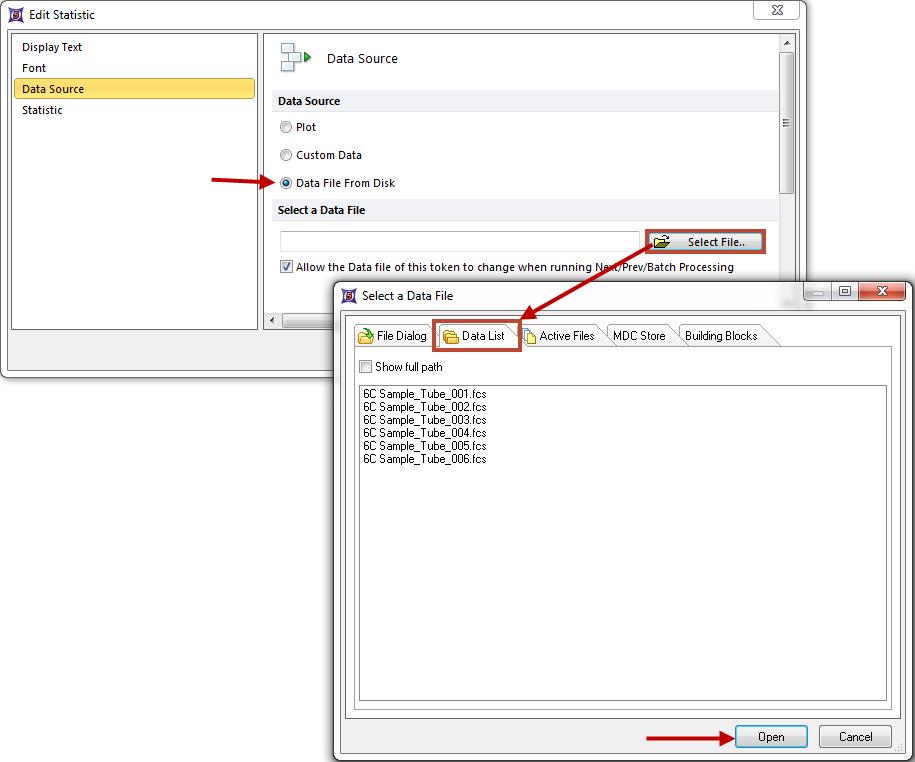
Editing the Data Source of a Token thru the Data List
