Accessing Formatting Authorizations
Users can access the Formatting Authorizations navigator by using the ribbon after selecting object(s) or right-clicking selected object(s) and choosing Format.
To access Authorizations using the ribbon:
1. Click on an object to select it.
2. Click Format tab→Object Options→Authorizations command (Figure 37.1).
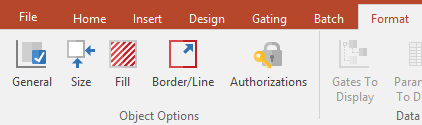
Figure 37.1 Accessing Formatting Authorizations for selected object(s)
The Formatting Authorizations navigator will appear allowing actions to be formatted when allowed as seen in Figure 37.2 below.
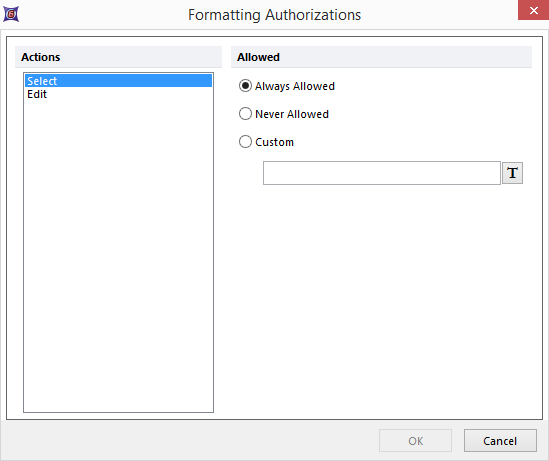
Figure 37.2 Formatting Authorizations navigator via ribbon
To access Formatting Authorizations via an object:
1. Right-click on a selected object(s).
2. Choose Format.
3. Select the Authorizations category (Figure 37.3).
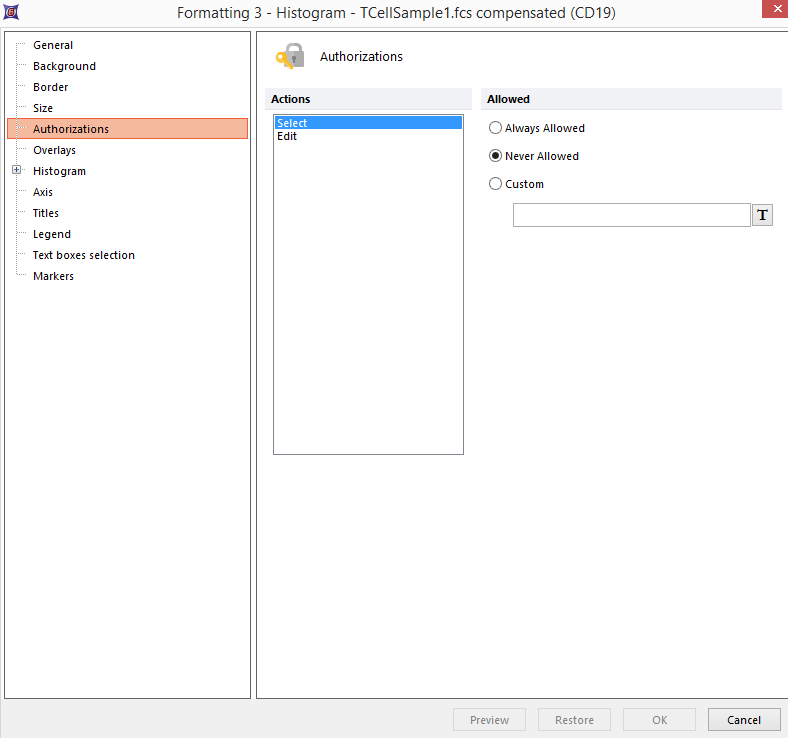
Figure 37.3 Formatting Authorizations navigator via right-clicking selected object(s)
To dock the Formatting Authorizations navigator, click and drag the window's title bar to an edge of the layout to activate docking zone sectors; select area by releasing mouse on docking zone sector of choice. See docking a window for more details.
