Concentration Calculator (Beads)
In the course of this example, we will:
•Identify the variables needed for the concentration calculation.
•Set up the concentration calculator using beads.
•Obtain a one time result.
In order to calculate the concentration, we need the following four parameters:
A.The file to be analyzed.
B.The cells of interest.
C.The gate containing the beads that were added to the sample tube.
D.The concentration of the beads in the sample tube.
Now that the gating strategy for the cells and beads is ready, we will proceed to do the actual calculations. (Note that the following sections build upon steps 1 through 7 in the Setting up the Beads Gates chapter)
1.Select the Tools→Calculate→Concentration Calculator command (Figure T22.2).
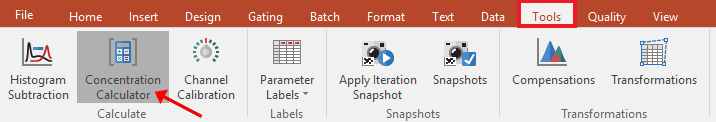
Figure T22.2 Concentration Calculator Command
The Concentration Calculator dialog now appears as shown in Figure T22.3. The following steps all refer to Figure T22.3.
2.Select the File to analyze, in this case Monocytes.002, from the drop-down list ![]() .
.
3.Select Monocytes as the Gate to analyze, from the drop-down list ![]() .
.
4.Select the Reference Beads radio button ![]() to specify the Volume Calculation type.
to specify the Volume Calculation type.
5.Select Beads2 for the Bead Gate ![]() .
.
6.Input the concentration of the beads in the sample tube. In this case we will use a value of 100,000 beads/ml ![]() .
.
7.Click the Calculate button.
In the Results section of the Concentration Calculator, the volume of the sample analyzed appears in the Volume Analyzed ![]() field and the concentration of the cells in the Monocytes gate appears in the Sample Concentration
field and the concentration of the cells in the Monocytes gate appears in the Sample Concentration ![]() field (Figure T22.3).
field (Figure T22.3).
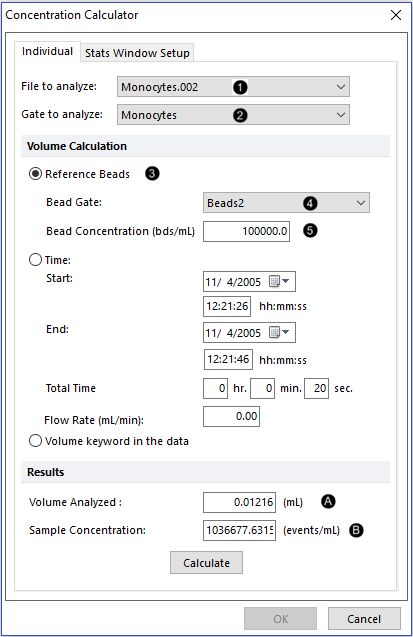
Figure T22.3 Concentration Calculator Dialog Using Beads
8.Click Cancel to close the Concentration Calculator dialog.
In the next example, we will calculate the concentration using time and flow rate.
