Data List Actions
In FCS Express, you can use the Data List to manipulate your data within the layout.
For example, if you wanted to change the base overlay in all of the plots in your layout, you can double-click on the data file within the Data List, and choose the appropriate action.
By double-clicking on a data file in the Data List, you will be prompted with the Select double click action window, as seen below (Figure 20.2).
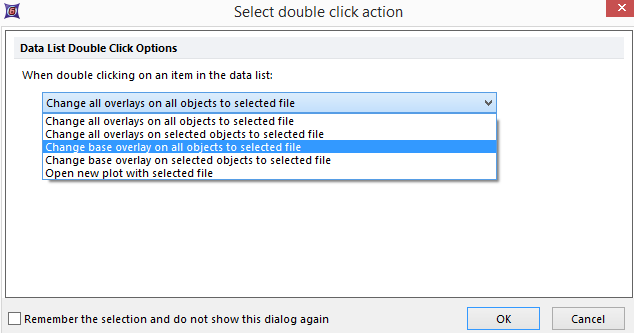
Figure 20.2 Select double click action dialog window
Once a selection has been made, FCS Express can remember your selection and not prompt you for an action.
As your data update, any tokens that are included in the layout will automatically update to reflect the new data.
Also, the user can navigate to an iteration within the Data List by clicking on the iteration number within the Iteration Column (Figure 20.3).
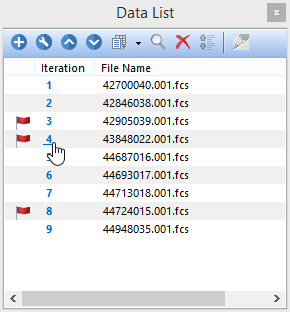
Figure 20.3 Click on the Iteration Number to view that Iteration
