Deleting Gates
A gate can be deleted in one of two ways:
•Select the gate from a Gate View object or the Gate Navigator and either: Right-click and choose Delete from the pop-up menu, as seen in Figure 9.27 or press the Delete key on the keyboard.
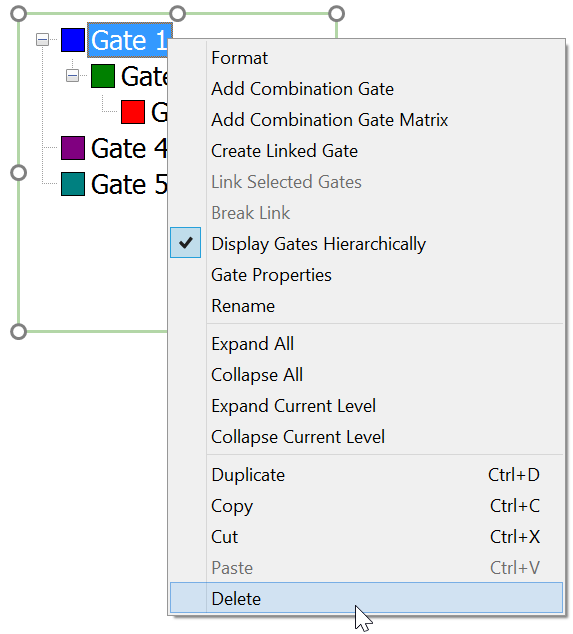
Figure 9.27 - Removing a Gate from the Gate View
•A gate can also be deleted directly from the plot. To delete a gate, click the mouse button when the cursor is in the gate you wish to delete. This will activate the gate. The cursor will then change to the drag cursor and resizing handles will appear on the vertices of the gate. Press the Delete key. A dialog box will appear asking whether you want to delete the gate completely, or just hide the gate on that plot, as seen in Figure 9.28.
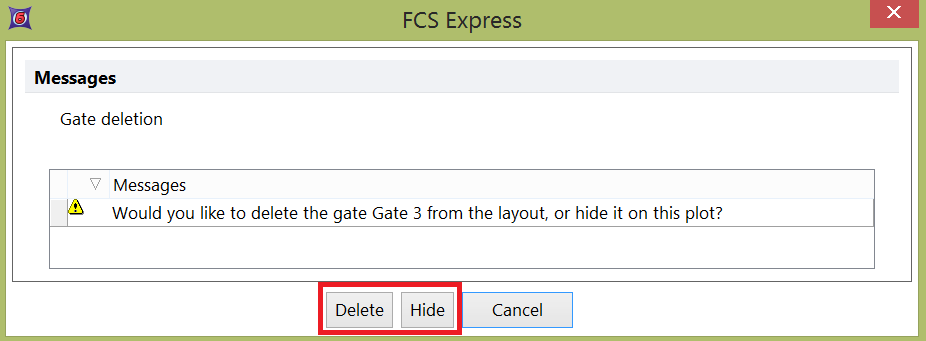
Figure 9.28 - Delete or Hide a Gate
