DNA Statistics
To open a DNA statistics window, right-click on the DNA histogram, move the cursor over Statistics in the pop-up menu, and select the desired type from the submenu (Figure 25.11).
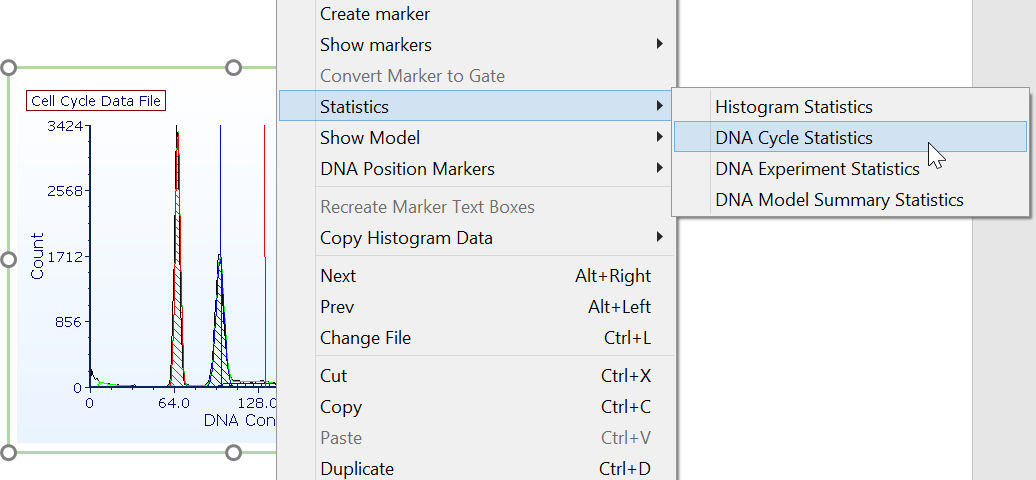
Figure 25.11 Choosing DNA Statistics
The first choice, Standard Histogram Statistics, represents the statistics available for non-DNA histograms.
DNA Cycle Statistics describe each of the populations within your sample. The three possible populations are Diploid, Aneuploid A (or Aneuploid 1), and Aneuploid B (or Aneuploid 2). Each population will appear in a different row depending on the currently applied fit. Figure 25.12 shows an example of DNA cycle statistics for a two cycle fit. A detailed description of the different cycle statistics can be found in the Multicycle manual.
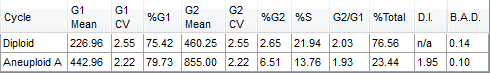
Figure 25.12 DNA Cycle Statistics for a Two Cycle Fit
The DNA Model Summary Statistics pertain to the six different models that Multicycle calculates each time a DNA analysis is performed. Each model will appear in a different row. A detailed description of the different DNA model statistics can be found in the Multicycle manual.
The DNA Experiment Statistics display several additional statistics as well as an interpretation of the experiment as a whole. The interpretation, designed to give you an estimate of the goodness of the fit, is described in more detail in the Multicycle manual (Figure 25.13).
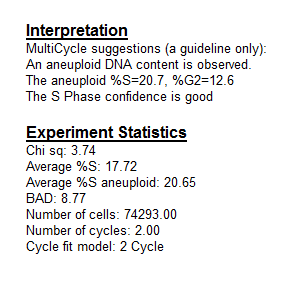
Figure 25.13 DNA Interpretation and Experiment Statistics
Please see the FCS Express - Multicycle knowledgebase page for additional resources.
