Gating and Axis Scalings
When gates are drawn on a plot, the axis scaling of that plot will become the scaling of the gate. This means that if a gate is drawn on a plot using a particular scaling, and then the gate is displayed on a plot with a different scaling, the gate may appear distorted. The gate may also appear distorted if it is displayed on a plot with the same scaling, but a different transition point (e.g., a different "Below zero" parameter for Biexponential scaling). The original scaling that was used when then gate was drawn will be called the native scaling and the alternative scale that it is being displayed will be called the non-native scaling.
Figure 9.68 shows an example of how the gate perimeter can appear distorted when the gate is displayed on a non-native scale. The gate was drawn in linear scale (shown on the left panel) and then displayed on a log scale (shown on the right panel). Notice that the straight lines of the gate borders appear curved in the log space. This is correct and is caused by the relative distortion introduced by the log scaling.
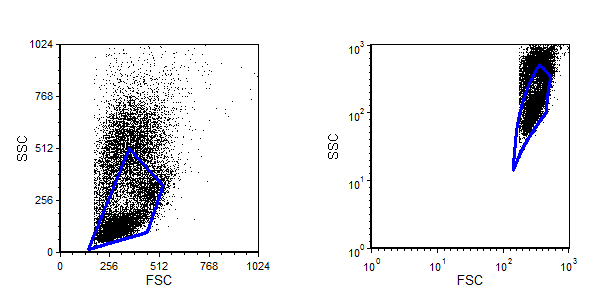
Figure 9.69 Warped Gates in Different Scalings
If you move a gate on a plot displaying a non-native space, the shape of the perimeter of the gate may change as you move the gate, to reflect the mapping of the scales in the different regions of the plot. There are several considerations to take into account when moving a gate on a non-native scale. Since the gate scale is in the native space, the gate may not be able to move to certain positions on the non-native plot. For instance, assume you created a gate on a log scale, which has no negative values, and you are now displaying the gate on a "log with negative" scale, that does have negative values. You will not be able to move the gate to the area of the plot containing negative values, since the native scaling (log) does not support negative values.
A more subtle distortion is depicted in the next figure. The gate shown in the right panel of the figure above (Warped Gates in Different Scalings) was moved to the position shown in Figure 9.69. It is obvious that the gate no longer appears as a four-sided polygon.
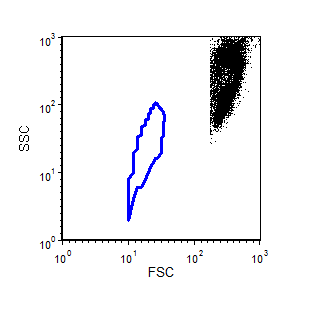
Figure 9.70 Distorted Gate in Non-native Space
The explanation for this can be appreciated by examining the gate in the native space, seen in Figure 9.70. It is evident that the vertices of the gate (located near the origins) comprise a very small area of the data space in the native space. Thus, there is not enough resolution in the native space to accurately draw and calculate a perimeter, and the perimeter appears distorted in the non-native space.
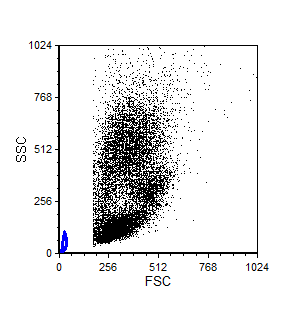
Figure 9.71 Not Enough Resolution in Native Space
If you are displaying a gate on a non-native scale and wish to change it so that scale becomes the native scale, simply draw a new gate on the plot with the non-native scale and replace the existing gate (see Creating Gates).
