Accessing the Standard Open Data Dialog
The Standard Open Data Dialog can be accessed when selected in user preferences for Open Data Dialog through the following actions:
•adding files to the Data List,
•changing overlays on histograms, spectrum plots, or 2D plots,
•changing data by using Data tab→Change Data on Selection or Change Data on All Objects group→Select command (Figure 8.32). Please note the Select drop down will only appear when the Standard Open Data Dialog option has been selected for All Overlays in the user preferences.
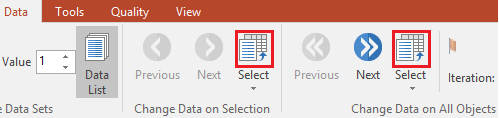
Figure 8.32 - Select command outlined in red from Change Data groups within Data tab on ribbon
