The Text Tab
The Text Tab (Figure 3.26) contains four groups.
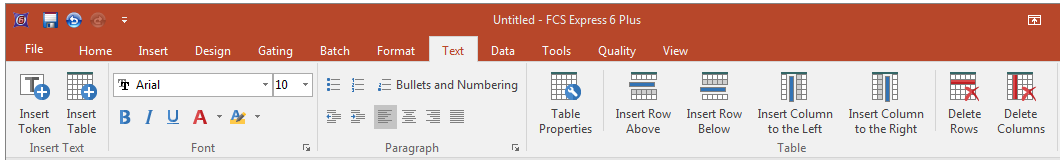
Figure 3.24 Text Tab
•Insert Text
If a text box is selected, the Insert Token command allows you to choose the type of token to insert. The Insert Table command is used for inserting a table into a text box and specifying its properties.
•Font and Paragraph
The commands in the Font and Paragraph groups are used to format the text manually in the current cursor position just as you would in word processing software. If text is selected, the formatting is applied to the selected text. You can display standard Font or Paragraph dialogs to format multiple properties at the same time by clicking on the Dialog Box Launcher Buttons (little arrow icons at the bottom right) of the Font and Paragraph groups. While the font and paragraph commands usually apply to text boxes, some paragraph properties can apply to non-text box options. For instance, changing the justification of a data or stats window will change the alignment of the text.
•Table
If a table has been inserted in a text box and the table is selected, the commands in the Table group can be used to:
oDisplay the table properties.
oInsert rows above or below the current position.
oInsert columns to the left or right of the current position.
oDelete the last row or column of the table.
