Filtering on a Date Range
All reports can be further classified by using Filter Criteria to choose a date and time range.
To define the Filter Criteria:
1.Click on the Filter Criteria button.
2.Enter a date and time range in the Time Interval Filter dialog (Figure 38.50).
3.Click OK.
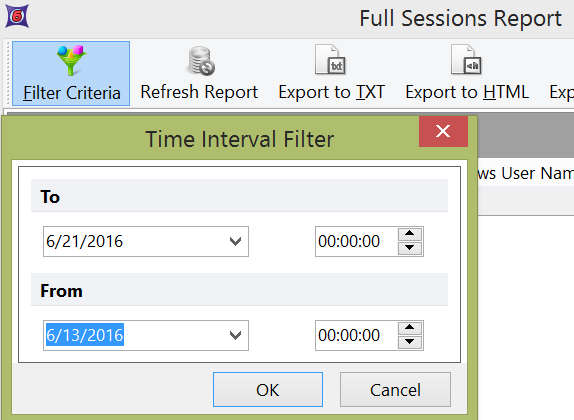
Figure 38.49 Choosing the date and time Filter Criteria
4.Click on the Refresh Report button to apply the new Filter Criteria to the report (Figure 38.51).
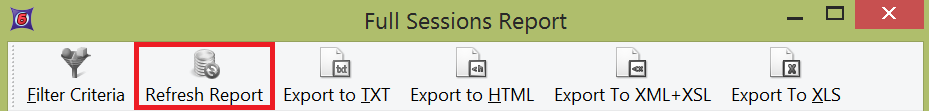
Figure 38.50 Choosing to refresh the report to the new Filter Criteria
