Creating and Administering LDAP Users
FCS Express users may be added from the LDAP server from the File tab→Security→User Administration→Add from LDAP button (Figure 38.20).
Users added via LDAP may utilize all of the security group and electronic signature features available in FCS Express.
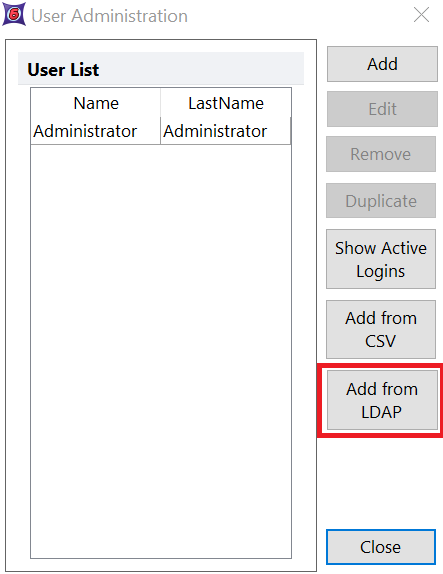
Figure 38.20The User Administration Dialog with Add from LDAP highlighted.
Click on the Add from LDAP button to launch the Select Users dialog (Figure 38.21).
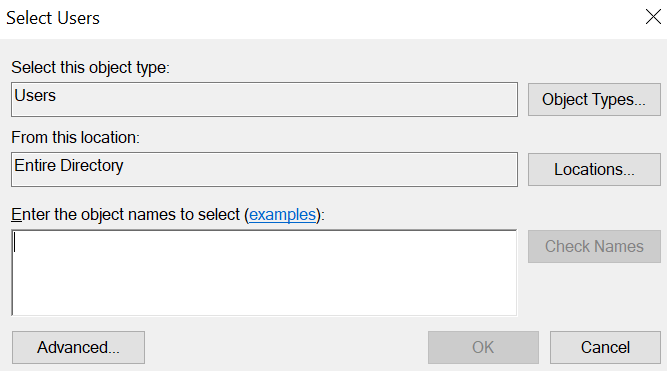
Figure 38.21The Select Users dialog for LDAP user selection in FCS Express.
The Select Users dialog will all you to add users by entering the user names in the Enter the object names to select (examples): field.
The field is searchable by clicking on the Check Names button after entering text. For instance, if a user on the system existed as joeflow@cytometry.com you could simply type Joe and click Check Names to find the user. If multiple users appeared in the search a Multiple Names Found dialog will appear allowing you to select one or multiple users.
If multiple users need to be added to the system at the same time you may separate user names or search terms with a semi-colon. For instance, Joe;Jane will search for any users in the system by those names. If users are found, the full user name will appear separated by a semi colon in the dialog. If multiple users are selected in the Multiple Names Found dialog they will appear in the Enter the object names to select (examples): dialog separated by a semi-colon.
An Advanced user selection dialog (Figure 38.22) may be launched by clicking on the Advanced... button which will allow you to use additional tools to search for and select users.
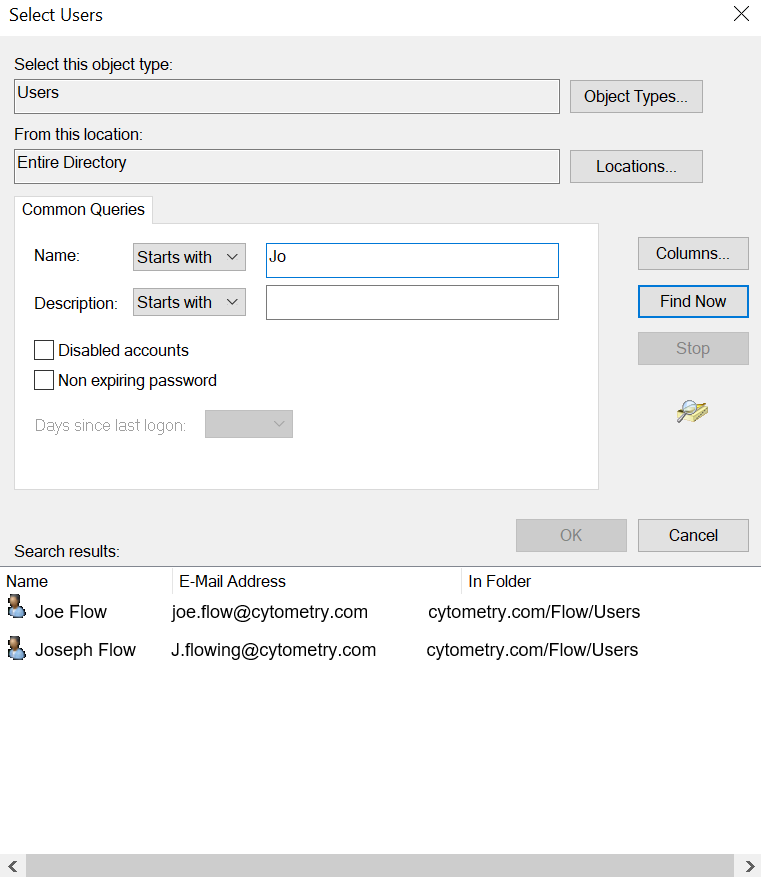
Figure 38.22The advanced Select Users dialog.
Once a user is selected and added all fields except Employee ID and Lab Name will be grayed out since they are being populated by LDAP (Figure 38.23). If a change is made to the user via LDAP, for instance, the password has changed, FCS Express will only update after the user logs out and logs back into FCS Express.
Please note that Permissions and Groups for each user added to FCS Express via LDAP must be updated manually when adding a single user, or by selecting the user from the User Administration→User List and clicking on the Edit button when adding multiple users.
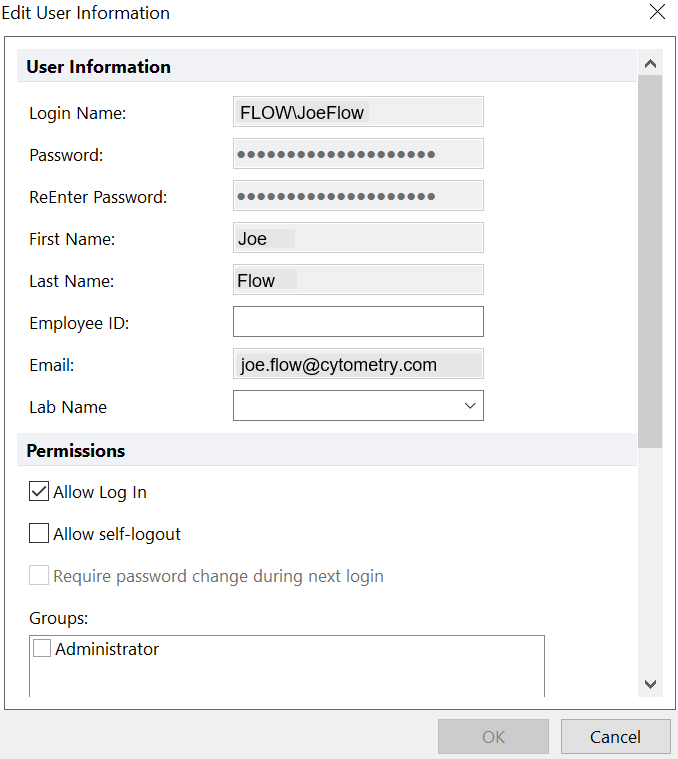
Figure 38.23The Edit User Information dialog after a single user has been added via LDAP.
