Calculating Concentrations on the Statistics Page
You can also have the concentration calculated automatically on the statistics window of a plot. In that case, you must tell FCS Express how the volume is to be analyzed for that data file. The concentration will be calculated as the number of cells in that statistics row divided by the volume. To set up statistics concentration calculations, go to the Stats Window Setup tab of the Concentration Calculator dialog (Figure 12.2) and enter the volume parameters (by Reference Beads, Time, or Volume keyword in the data) in a similar manner as for a single concentration.
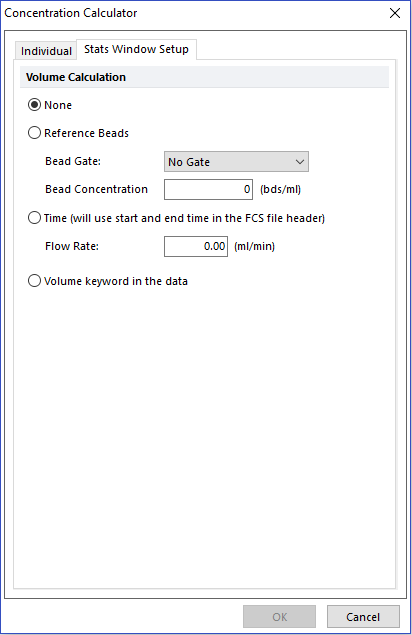
Figure 12.2 Concentration Calculator Dialog - Stats Window Setup
