Changing Order of SOP Steps
The order of steps in an SOP may be rearranged easily by using drag and drop.
1. Click on SOP step to highlight it.
2. Hold the left mouse button.
3. Drag the step into the new position.
4. Release the mouse when blue line is positioned where desired (Figure 35.5).
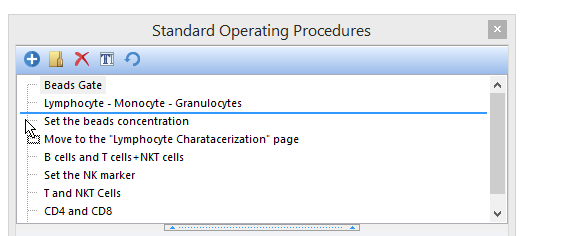
Figure 35.5 Changing Order of Steps in SOP by clicking and dragging
The order of steps will update accordingly and may also be displayed in the layout.
