Data Specific Gates
Data Specific Gates in FCS Express allow you the ability to assign gates to specific data files that have been loaded in the data list. Different gating positions between data files may be stored and automatically used when displaying plots or making calculations when using the Data Specific Gate feature, Figure below.
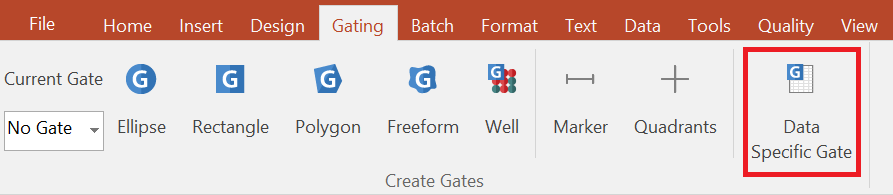
The Data Specific Gate button in the Gating tab is used to enable data specific gates.
When a gate is converted to a Data Specific Gates for a given file, the shape and position can be modified for the specific file independently from other data files. Thus, when a Data Specific Gates is created, the original gate (here hence referred to as "Master gate") continues to be used for all the remaining files.
Jump to:
•Deleting/Removing Data Specific Gates
