Managing Password Configurations
Note: In previous releases FCS Express used an XML file to manage password configurations. Upon updating and running the latest release of FCS Express for the first time the values from your XML file will automatically be imported and the original XML file will then be ignored.
To manage your Password Policies navigate to the File tab→Security→Edit Security Configuration.
The Edit Security Configuration dialog will appear as in Figure 38.11 below.
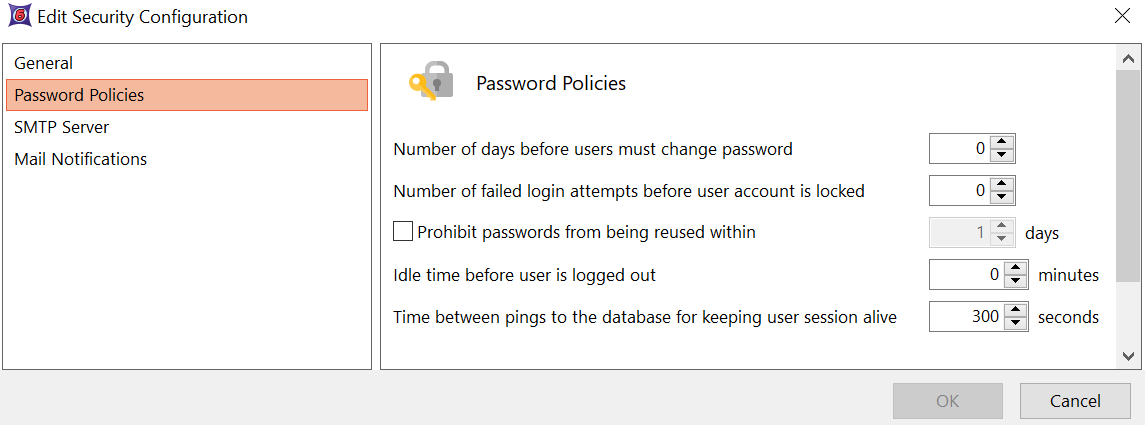
Figure 38.11 The Password Policies Dialog
The options for password policies allow you to define:
Password Policy Option |
Notes |
Number of days before users must change password |
A value of 0 (zero) means the user never has to change their password. |
Number of failed login attempts before user account is locked |
A value of 0 (zero) indicates the account will never lock upon any number of failed attempts |
Prohibiting passwords from being reused |
Checking this option will determine the number of days before a password may be reused. A value of 0 (zero) means that the user can reuse their password at any time. |
Idle time in seconds before user is logged out |
A value of 0 (zero) indicates the user will never be logged out upon software idling |
The time between pings to the database for keeping user session alive |
Determines how often an FCS Express session communicates back to the server that it is still active. When a new user logs in, the software checks for any sessions that have not communicated back within this period and cancels that session. Smaller values indicate that a session can be reused more quickly in the event of an unexpected program halt (such as a power failure or crash). The maximum value is 300 seconds. |
Once your Password Policies are defined click OK to apply them or continue to setup the SMTP Server or Mail Notifications.
