Merging / Concatenating Multiple Files
FCS Express allows users to merge / concatenate multiple data files. This is particularly useful every-time it is necessary to combined the data points across multiple samples (e.g. different experimental conditions, different experimental groups, different replicates,...).
Some examples for using file merging are as follows:
•To visualize changes across multiple files in one plot (see Example A in Figure 16.23 below, depicting a titration experiment);
•To easily display multiple samples not acquired in plate format using Heat Map plot (i.e. to present them in a multiwell "virtual" plate) (see Example B in the figure below where 8 files are depicted in a multiwell plate format);
•To perform data transformations on multiple files simultaneously without ending up with different transformation results for each file (see the Example C below where tSNE is calculated on 9 samples).
Data file merging can be accomplished in two ways in FCS Express.
1. Virtually Merging Files "on the fly" via the Merge FCS Files option when loading data files in the Data List ().
2. Merging and exporting data files as a new .FCS or file type.
Note that the above mentioned strategies are not super-imposable. The Virtual Merge is faster but less flexible. For example, since the compensation matrix of the first file is applied to all the subsequent files, the Virtual merge it is not recommended if you want to use different compensation matrix for different files.
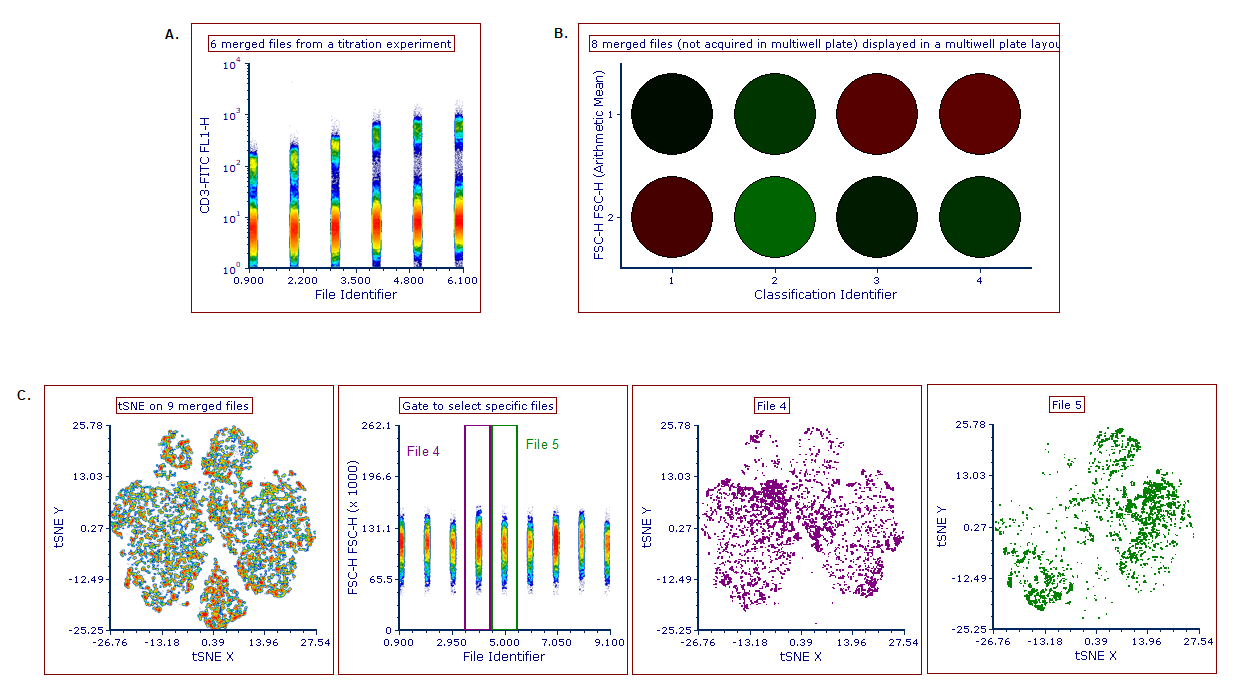
Figure 16.23 - Use cases examples of file merging.
