Moving an Object
To move an object (Figure T1.4):
1.Move the cursor along the border until a four-headed arrow cursor appears.
2.Press and hold down the left mouse button.
3.Move the mouse while holding down the button. A transparent preview image showing the new position of the object will appear as you move the mouse.
4.Continue moving the mouse until the preview image is in the desired location.
5.Release the mouse button. The object will now move to the new location.
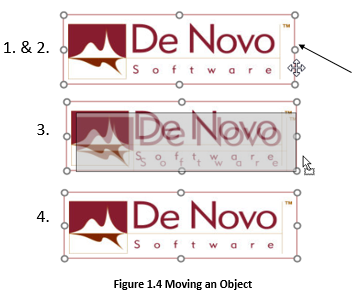
Alternatively, you can move the object by selecting it and pressing the arrow keys on the keyboard (up, down, left, right). To move the object in smaller increments using the keyboard, hold down the Shift key while pressing the arrow keys.
The next topic is deleting an object.
