Overview
All of the objects in FCS Express have many different formatting properties. You will frequently change properties to bring out the important features of your data.
In all cases, you can format the properties on a single object by double clicking on the object or right-clicking on the object and selecting Format from the pop-up menu. Properties can also be changed by selecting appropriate commands from the Format tab.
All formatting windows work in a similar manner. An example is shown in Figure 8.1. The area on the left, denoted by the ![]() , displays a list of categories that can be formatted. Simply click on a category to change it. The properties of the current category will appear on the right of the form, in the area denoted by the
, displays a list of categories that can be formatted. Simply click on a category to change it. The properties of the current category will appear on the right of the form, in the area denoted by the ![]() .
.
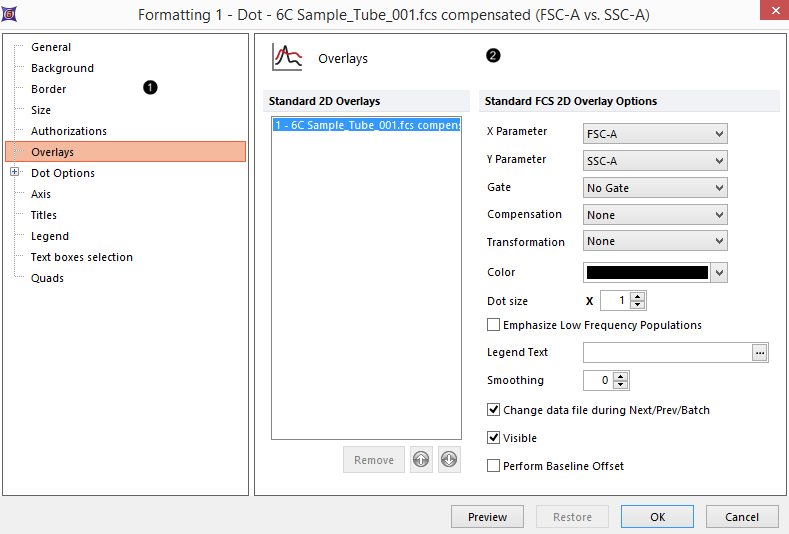
Figure 8.1 Formatting Dialog
