The Design Tab
The Design Tab (Figure 3.22) contains the Page Layout group, which includes the following commands:
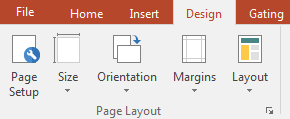
Figure 3.20 Design Tab
oThe Page Setup command allows you to determine the page Size, Orientation, Margins with any default or custom values as well as to choose to Maintain the size of all objects on the layout.
oThe Size command allows you to pick a page size from a list of default sizes.
oThe Orientation command allows you to choose to view the layout in a portrait or landscape mode.
oThe Margins command allows you to choose from four default margin size.
oThe Layout command opens a gallery for adding Place Holders for predefined text boxes, plots, and statistics to the current page.
